Bank accounts are meant for depositing and withdrawing money. In this guide, I will tell you how you can withdraw money from your Jupiter account.
The process remains the same as your traditional bank accounts. You get access to all the banking features when you open an account with Jupiter Money.
I am talking about the features like Money Transfers, UPI payments, and ATM access. If you are in need of cash then you can use ATM access to withdraw money from your account.
Steps to Withdraw Money from Jupiter Account:
- Locate any ATM machine near your location.
- Visit the ATM machine and insert your Jupiter Money debit card into the machine.
- Choose the language in which you would like to use the machine.
- Enter your Jupiter debit card PIN number.
- Select “Withdrawal” from the ATM screen.
- Enter the amount you wish to withdraw.
- Wait for the transaction to process and collect the cash from the machine.
Before you proceed with the withdrawal make sure you have enough balance in your account.
Jupiter Money ATM Withdrawal Charges:
| ATM Machine Used | Withdrawal Charges |
| Withdrawal from Federal Bank ATMs | Free |
| Withdrawal from Other Bank ATMs | The First 5 withdrawals are Free Per Month, beyond that Rs. 21 per withdrawal. |
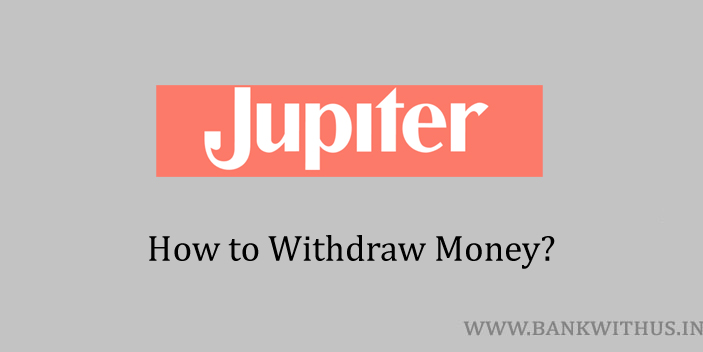
 Customer Care:
Customer Care: