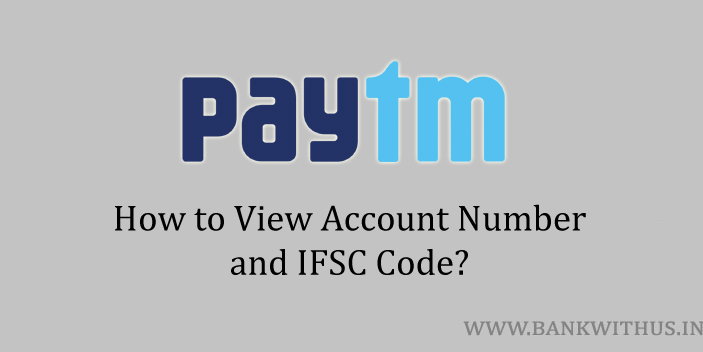You can easily get a bank account with Paytm Payments Bank. All you have to complete is a video KYC of your account. Once you do it you get an operational account. But do you know how you can view Paytm Payments Bank account number and IFSC Code?
That is what we will be learning in this article. I will tell you the simple process that you have to follow to find out your account details. These details will include your account number and the IFSC code. You can use these to transfer money to your Paytm Payments Bank account from other banks.
Steps to View Paytm Payments Bank Account Number and IFSC
- Download and Install the official app of Paytm.
- Enter your registered mobile number and login into your account.
- Once you have logged in tap on the “Bank” icon under the “My Paytm” section.
- Enter your account passcode to enter into the banking section.
- Now tap on “Profile”.
- Your Paytm Payments Bank account number and IFSC code will be shown to you.
If you wish you can also share your account number and IFSC code with anyone. To do it tap on “Share Account Details” and choose the mode how you want to share it. But you should always keep in mind that you should never share your password, PIN, or OTP with anyone.
And if you are an Android user. Then while installing the app make sure you install it using Google Playstore only. Don’t use any third-party sources or unknown sources to install the Paytm app. Not only while installing the Paytm App. During the installation of any app, you should ensure that you are using the official resources.
If you need more help. Then you can call the customer care of Paytm or use the support section of the app. Using the support section you can get answers to your Paytm-related questions quickly. If you have any balance in your wallet. Then you can transfer it from your Wallet to your account using these steps.