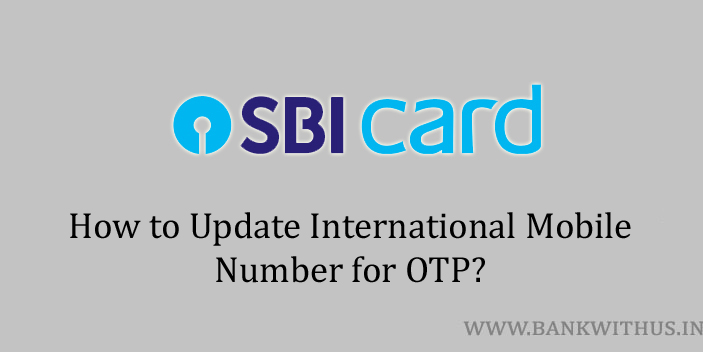SBI Credit Card which is offered by SBI Card is an amazing card. Just like any other credit card you can use your card not only for domestic transactions. But you can also use it for making international transactions.
But what if you want to receive OTP while you are traveling abroad?
If you have your domestic number active with an international roaming package then you will receive the OTP. But what if you don’t?
If you don’t have it then there is one more way to deal with this. And that is by adding an international mobile number to receive the OTP while you are traveling abroad.
You don’t have to worry about what will happen after you return back to India. That is because you can add the expiry date to this number.
After the date, you set the number will be automatically be dishonored by the SBI Card’s system. In this guide, I will tell you how you can update international mobile number for SBI Credi Card.
Methods to Update International Number of SBI Card
There are two methods that you can follow. The first one is with the help of the official mobile application. And the second method is with the help of the official website of SBI Card.
I have explained both the methods below. You can choose any method and follow the instructions.
Using the Official App of SBI Card
- Download and install the official app of the SBI Card.
- Open the app.
- Login into your account by entering your password, MPIN, or using fingerprint.
- Tap on “Settings” in the dashboard of the app.
- Select “Services” from the settings menu.
- Now select “Update International Number”
- Enter the ISD code of your mobile number.
- Enter your international mobile number.
- Select the “Valid To” date and tap on the “Update” button.
Using the Official Website of SBI Card
- Visit the official website of SBI Card.
- Click on the “Login” button that can be found in the top menu bar of the SBI Card website.
- Enter your account details and proceed with the login process.
- Click on “Services” in the sidebar.
- Select “International Number Update” from the list of services.
- Click on the “Update” link.
- Enter your international mobile number.
- Select the “Valid To” date and click on Generate OTP.
- The system will send you an OTP on your registered mobile number, enter the OTP and click on the “Confirm” button.
Conclusion
This is the process that you have to follow to update or add an international mobile number to your credit card. The company will not charge you anything to add the number. For more details, you can call the customer care of the company.