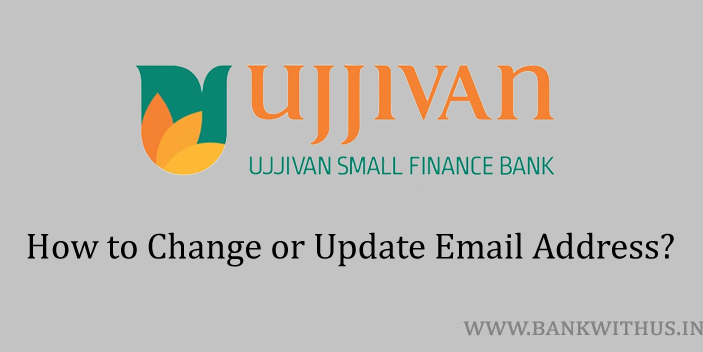There are multiple modes of communication these days. And the banks also use almost all of them. The banks ask for details like address, mobile number, and also email address. In this guide, I will explain to you how you can update your email address in Ujjivan Small Finance Bank account.
Usually, before I write any guide for my readers I do my personal research about the topic. I did the same this time as well. But I did not find any concrete resource that can guide the customers of Ujjivan Small Finance Bank to update their email address.
So I decided to explain the traditional method we can use to update the details in the bank account. And that is by writing an application letter to the branch manager of the bank. I have explained the format that you should follow to write the letter to your branch manager below.
- Take a sheet of paper and start writing an application letter.
- The letter you are writing should address the branch manager of your Ujjivan Small Finance Bank’s home branch.
- The subject of the letter should be “Request to Update Email Address in the Bank Records”.
- In the body section of the letter, you have to mention your account number and your email address.
- Make sure you mention your email address in BLOCK LETTERS.
- Once finished writing check if all the details you have mentioned in the letter are correct.
- If yes then make your signature on the application letter.
- Now visit your Ujjivan SFB’s home branch.
- Submit the application letter to the concerned bank officials.
How Much Time Does it Require?
Usually, once you submit the application letter your email address will be updated in your bank account before the end of the day. But in some cases, it can take up to 2 working days.
What Documents Should I Carry?
I recommend you to carry your bank passbook with you along with any one of your identity proof documents. Because the bank officials may ask you to show your identity proof document. (for verification)
Is there an Alternative Method?
If you don’t want to use this method then I recommend you to login into your mobile banking or internet banking account. And go to the “Profile” section.
If you find an “Edit” option for your email address. Then you will be allowed to change or update it online. In case there is no option then you don’t have any other way around.
Conclusion
Sometimes the bank will have its own application form or format. If Ujjivan SFB has a form designed then the bank officials will ask you to fill it out at the branch. If you need more help then you can contact the customer care of the bank.