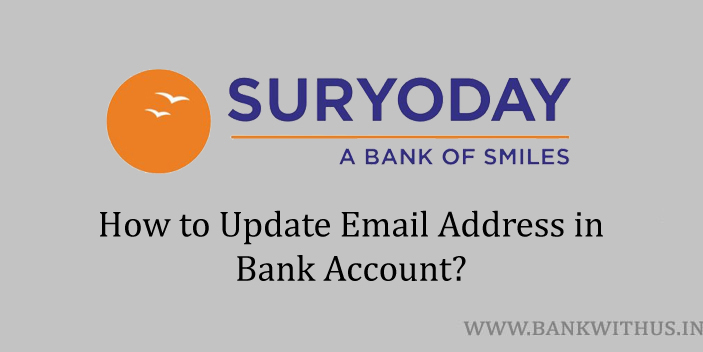Suppose you have an account with Suryoday Small Finance Bank and wish to change or update your email address. Then this article will help you out with this. Because in this guide I will explain the process to update the email address in the Suryoday SFB account.
The process is very simple but you have to write an application letter to the bank. There is a letter format that you have to follow which is explained below.
Email address is one of the details of the account holder that the bank collects. If you want to receive communication from the bank via email. Then you should make sure that your email address is updated in the bank records.
- Take a sheet of paper and start writing an application letter.
- The letter you are writing should address the branch manager of your Suryoday SFB.
- Mention the subject of the letter as “Request to Update Email Address in the Bank Account”.
- After the subject line, you have to mention your bank account number and your email address correctly.
- Now choose any one of your identity proof documents.
- Get a clear photocopy of the document and make your signature on it.
- Attach the photocopy with your application letter.
- Visit your home branch of Suryoday Small Finance Bank home branch.
- Submit the application letter to the bank officials.
Conclusion
This is the process that you have to follow to update your email address in the bank account. I recommend you to check the mobile banking and internet banking portal of the bank. If there is an “Update Email Address” option in the profile section. Then you can change your email online as well.