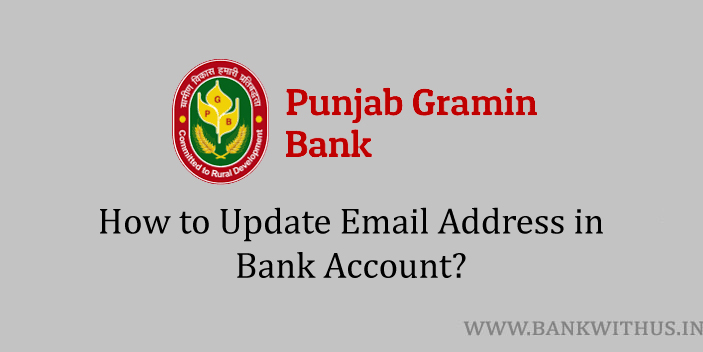Banks collect a lot of details about the customer or the account holder. These details include name, address, DOB, mobile number, and also email address. In this guide, I will tell you how you can update email address in Punjab Gramin Bank account.
The process is very easy all you have to do is submit an application letter to the bank. The format of the letter and the other steps that you have to follow are explained below. Once you submit the application letter the bank will process your request within 2 working days.
Steps to Update Email Address in Punjab Gramin Bank Account
Follow these steps and visit your home branch to complete the email updation process.
- Choose if you want to submit a handwritten application letter or a printed letter.
- Start writing the letter.
- The letter you are writing should address the branch manager of your Punjab Gramin Bank’s home branch.
- The subject of the letter should be “Request to Update Email Address in the Bank Account”.
- Further, explain that you want to update or change the email address that is mentioned in your bank account.
- Make sure you mention your bank account number as well.
- Now take a clear photocopy of any one of your identity proof documents.
- Make your signature on the photocopy and also the application letter.
- Visit your home branch and submit the application letter and photocopy to the bank officials.
Conclusion
This is how you can update your email address in the bank account. But you have to make sure that you never share your account details with anyone. No one from the bank will ever ask you for your sensitive account information. If you need more help then you can call the customer care of the bank or simply visit your home branch.