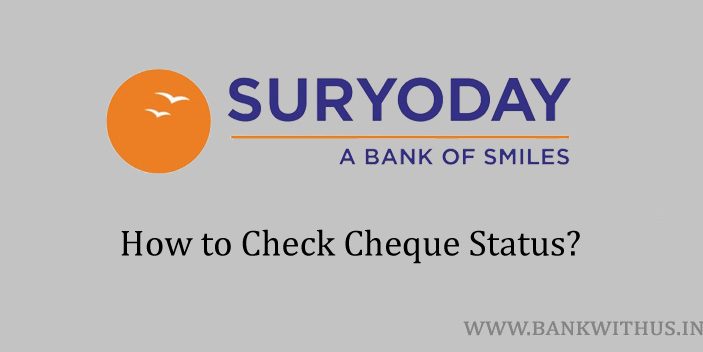When you issue a cheque to someone using your cheque book. You instruct your bank to pay the sum of money to the payee from your account balance. There is also a provision or let us call it a feature using which you can track the status of the issued cheque. In this guide, I will tell walk you through the process to check your cheque status in Suryoday Small Finance Bank.
Before we proceed there is one very important piece of information you will need to have with you. And that is the cheque number whose status you would like to check. If you don’t have this then it gets quite difficult to know the status.
But you need not worry much. Just open up your cheque book and look for the cheque numbers there. Compare the next and previous numbers, and run some simple calculations in your mind. And you will be able to find out the cheque number very quickly.
By Visiting the Branch of the Bank
- Find out the cheque number whose status you want to check.
- Visit your Suryoday SFB’s home branch or any nearest branch.
- Speak with the concerned bank officials and tell them that you want to check the status of your cheque.
- The officials will ask for your cheque number and any one identity proof document.
- Provide the cheque number and show your identity proof document to the officials.
- The bank officials will check the status and will let you know the same.
By Calling Customer Care
- Call the customer care of Suryoday Small Finance Bank.
- Choose the language in which you would like to interact.
- Now select the IVR option that will connect your call to speak with the customer care executive of the bank.
- Once your call is connected tell the executive that you want to know the status of a cheque issued by you.
- Provide the cheque number and the executive will help you out with the information.
Conclusion
These are the two methods you can use. Please make sure that you never share your account details like your username, password, OTP, etc. with anyone. No one from the bank will ever contact you asking for such details.