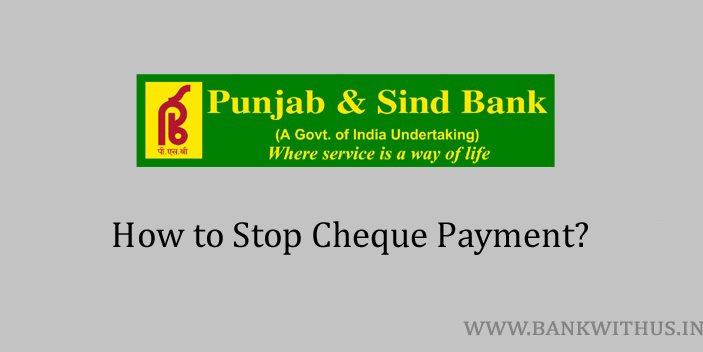We Indians have got so many options of funds transfer in India. But still, the cheque mode of payment is used widely. We come across some places where the cheque payment is mandatory. but what if you change your mind later and want to cancel the cheque? You can do that too. In this guide, I will tell you how you can stop cheque payment in Punjab and Sind Bank.
Methods to Stop Cheque Payment in Punjab and Sind Bank
There are both online methods and offline methods that can be followed by account holders. I have explained a few of them below.
Using Mobile Banking App
- Download and Install the official mobile banking app of PSB.
- Android users can install the app from Google Playstore.
- And iOS users can install the app from the iTunes Store.
- Open the app after installation.
- Enter your login details into the app.
- Tap on “Other Services”.
- Select “Request to Bank” from the list of services.
- Select “Stop Cheque Payment”.
- Enter the cheque number and follow the on-screen instructions.
By Visiting Home Branch
- Take your cheque book and an identity proof document with you.
- Go to your home branch of Punjab and Sind Bank.
- Speak with the bank officials.
- Tell the officials you want to stop the cheque payment.
- Provide the cheque number and your bank account number.
- Show your identity proof document to the officials. (if asked)
- The officials will check if the payment is still pending.
- Ask the officials about the charges you have to pay.
- If you are ok with the charges then your request will be taken by the bank officials.
Conclusion
You should keep two things in your mind. The first one is the bank may charge you for this service. So first make sure you check and charges and then proceed with the process. And the second thing is the payment can be stopped only if the cheque is not cleared yet. For more information call the customer care of the bank on 1800 419 8300. (toll-free) And speak with the executive of the bank.