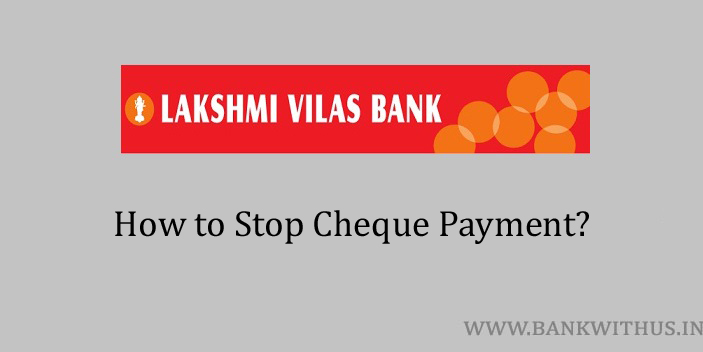Lakshmi Vilas Bank which is also known as LVB allows their customers to cancel or stop the payment of the cheque. But you should have a proper reason to stop it. So if you are one of those account holders of the bank want to learn more about this. Then I will tell you the steps you need to follow to stop cheque payment in Lakshmi Vilas Bank.
The procedure is very simple and at the same time let me also tell you that there are multiple methods. I will share some of those methods in this guide of mine. You can choose any one method and follow the instructions to get the task done by the bank.
Methods to Stop Cheque Payment in Lakshmi Vilas Bank
There are both online methods and offline methods that you can follow. But before you avail of this service of the bank make sure you know about the charges that the bank will charge you. Without knowing the chargers please don’t use this service of the bank. To know about the exact charges you can call the customer care of the bank.
By Sending SMS
- Type an SMS as LVBSTCHRQ <space> Last 6 digits of the account number <space> Cheque Number.
- Mention the last 6 digits of your bank account number and cheque number in respective places.
- Send this SMS to 9282441155 from your registered mobile number.
- The bank’s automated system will take your request.
- You will receive a confirmation SMS from the bank about the same.
Using Mobile Banking App
- Download and Install the official mobile banking app of Lakshmi Vilas Bank.
- If you are an Android device then install the app from Google Play Store.
- And in case you are using an iOS user then install the app from iTunes Store.
- Open the app after installation.
- Enter your login details.
- Tap on “Other Services”.
- Choose “Cheque Related Services”.
- Select “Stop Cheque Payment”, enter the cheque number.
- Check the entered details and follow the on-screen instructions.
Conclusion
You can also make use of the internet banking services of the bank. Also, keep in mind that the payment can be stopped only if it is not cleared yet. If you can see a debit transaction in your bank account statement caused by the cheque you have issued. Then you can not use this service of the bank.