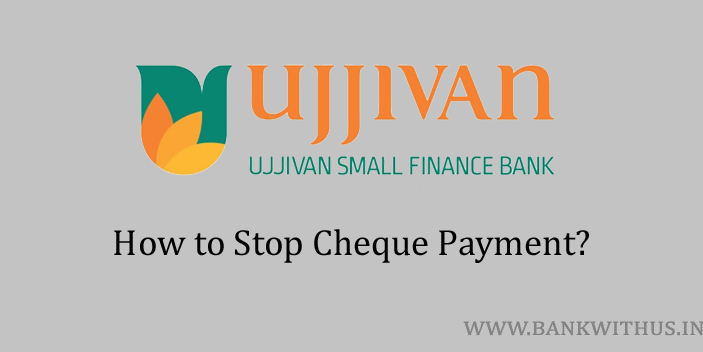If you have issued a cheque to someone and now you have changed your mind about it. Then you have an option to stop the payment. But it is recommended that you stop the payment only if you have a valid reason to do it. In this guide, I will tell you how you can stop cheque payment in Ujjivan Small Finance Bank.
I have explained an offline method that requires you to visit your home branch. And an online method that requires you to use the official mobile banking app of the bank. You can choose any one method and follow the instructions given below.
Methods to Stop Cheque Payment in Ujjivan Small Finance Bank
To stop the payment you will have to provide the cheque number to the bank. If you don’t know the number then it will get difficult to stop the payment. You can refer to your cheque book to find this number.
By Visting Home Branch
- Take your bank passbook, identity proof document, and your cheque book with you.
- Visit your Ujjivan Small Finance Bank home branch.
- Speak with the bank officials.
- Tell the bank officials that you want to stop the payment of a cheque you have issued.
- The officials will ask you for the cheque number.
- Provide your cheque number to the officials.
- The officials will check the status of the cheque. Your request will be taken if the cheque is not encashed yet.
- If there are any changes the officials will tell you.
- And the cheque’s payment will be stopped.
Using Mobile Banking App
- Download and Install the official mobile banking app of Ujjivan Small Finance Bank.
- Open the app after installation.
- Login to your account.
- If you have the app installed already. Then log in using your fingerprint or biometric.
- Tap on “Menu”.
- Select “Services” from the menu.
- Choose “Cheque Services” → “Stop Cheque Payment” from the services menu.
- Enter the cheque number.
- And tap on the “Submit” button.
Conclusion
You can also make use of the internet banking portal of the bank to stop the payment. But before you do it make sure you contact the bank and ask for the charges. (if any) For more information, you can call the customer care of the bank on 1800 208 2121. (toll-free number)