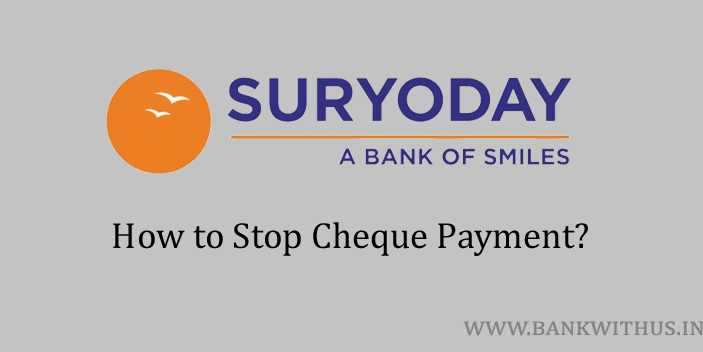The banks in India provide an option to the account holders to stop the payment of an issued cheque. But to do it there should be a valid reason. In this guide, I will tell you how you can stop cheque payment in Suryoday Small Finance Bank.
There are multiple methods that can be followed by you. I have not explained any online method here. But 2 offline methods. One method requires you to visit your home branch. And the other one requires you to have access to your registered mobile number.
Methods to Stop Cheque Payment in Suryoday SFB
Choose any method and follow the instructions to stop the payment of an issued cheque. But before you request the bank make sure you know the charges. Because usually, the banks charge for this service.
By Visiting Home Branch
- Take your cheque book, bank passbook, and identity proof document with you.
- Visit your Suryoday Small Finance Bank’s home branch.
- Tell the bank officials that you want to stop the payment of an issued cheque.
- The officials will ask for the cheque number.
- Provide the cheque number to the officials.
- Tell the reason why you want to stop the payment.
- The officials will check the current status of the cheque.
- If there are any charges the officials will tell you about those.
- And your request to stop the payment will be taken by the bank.
By Sending SMS
- Type an SMS as CHQSTOP <space> Cheque Number
- Send this SMS to 97410 00040 using your registered mobile number.
- And your request will be taken by the bank.
Conclusion
Before you stop the payment make sure you check the status of the cheque. Because you can not stop it once the cheque is encashed by the payee. For more information, you can call the customer care of the bank on 1800 266 7711.