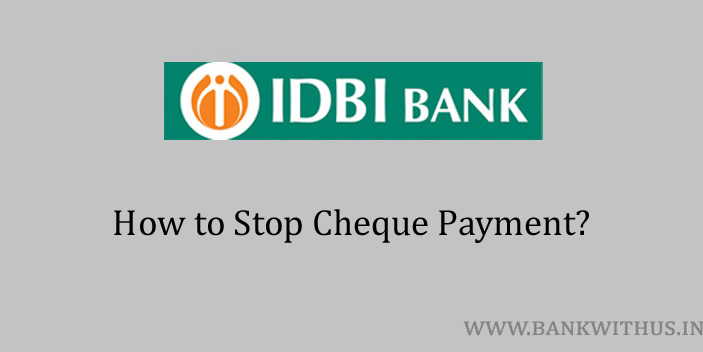If you issued a cheque to someone using your cheque book. But then now you have decided to stop the payment. Then you can do that, you can stop cheque payment in IDBI Bank. This guide will help the account holders to stop the payment.
The process is very simple you can do it online. If you want to do it offline, then you can take the help of the bank officials at your IDBI Bank home branch. But before you take any steps make sure you have the correct reason to stop the payment.
And the bank may charge you for this service. So I also recommend you to refer to the schedule of charges of the bank on the bank’s official website.
Methods to Stop Cheque Payment in IDBI Bank
Choose any one of the methods below and follow the instructions.
Using Internet Banking
- Visit the official website of the IDBI Bank.
- Click on the login button of internet banking.
- Enter your Customer ID, Password, and click on the Login Button.
- Click on Services on the dashboard.
- Select Stop Cheque Payment from the list of services.
- Enter the cheque number.
- Confirm the cheque number.
- Click on the Submit button.
- And follow the on-screen instructions, the bank will take your request.
Using Mobile Banking
- Download and Install the Official Mobile Banking Application of the IDBI Bank.
- Open the app.
- Enter your login details.
- Tap on Requests.
- Select Stop Cheque Payment.
- Select your bank account number.
- Enter your cheque number.
- Verify your Cheque number.
- And tap on the Submit Button.
Conclusion
This is how you can stop the payment of the cheque. If you want to do it offline then as I have already mentioned that you can take the help of the bank officials at your home branch. Also, keep in mind that the bank will charge you for this service. For more information call the customer care of the bank at 1800 209 4324 and speak with the customer care executive.