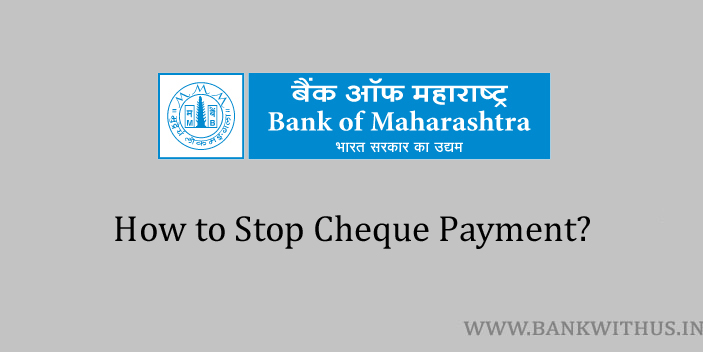If you have issued a cheque using your Bank of Maharashtra cheque book to someone. But now you have changed your mind about the payment. In such cases, you can cancel the payment. You can refer to this guide to stop cheque payment in Bank of Maharashtra.
But here you should note one thing and that is you can use this feature of the bank. Only when the cheque has not been encashed or cleared yet. If in case the cheque is already cleared resulting in a debit transaction in your bank account. Then the payment can not be stopped.
Methods to Stop Cheque Payment in Bank of Maharashtra
There are three methods, two online methods and one offline method I have explained all three methods below. Choose any one method and follow the instructions given below.
Using Internet Banking
- Visit the official website of the Bank of Maharashtra.
- Click on Internet Banking.
- Select between Retail and Personal Banking,
- Enter your User ID (username) and Password.
- Solve the captcha and click on the Login button.
- Click on “Requests”.
- Select Stop Cheque Payment from the list of requests.
- Enter the cheque number.
- And follow the on-screen instructions given to stop the payment.
Using Mobile Banking App
- Download and Install the official mobile banking app of Bank of Maharashtra.
- Open the app.
- Enter your account details and login into the app.
- Now tap on “Service Requests”.
- Select “Stop Cheque Payment” from the list.
- Enter the cheque number.
- And follow the instructions given to you on the screen.
By Visiting Home Branch
- Visit your Bank of Maharashtra home branch.
- Carry your identity proof document. (PAN Card or Aadhaar Card)
- Speak with the bank officials.
- Tell them that you want to stop the payment.
- Provide them the cheque number.
- Show your identity proof document.
- The bank officials will take your request only if the cheque has not been cleared yet.
Conclusion
Before you request the bank make sure you have a proper reason for the same. And also check for the charges before raising the request. For information about the charges, you can call customer care at 1800 233 4526 (toll-free) and speak with the executive of the bank.