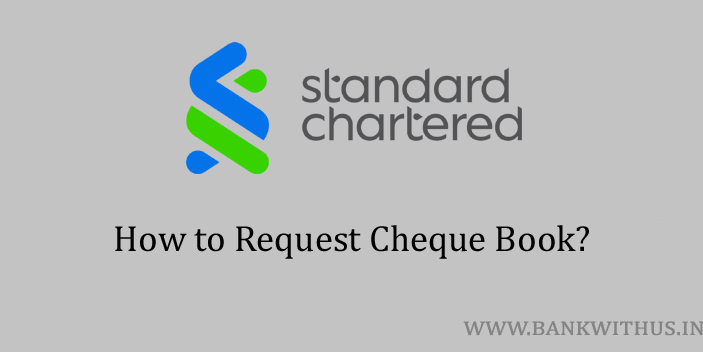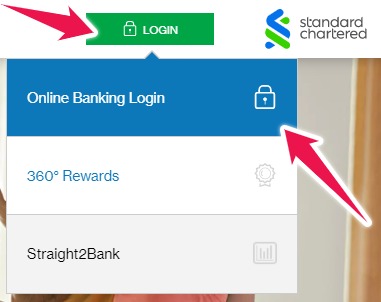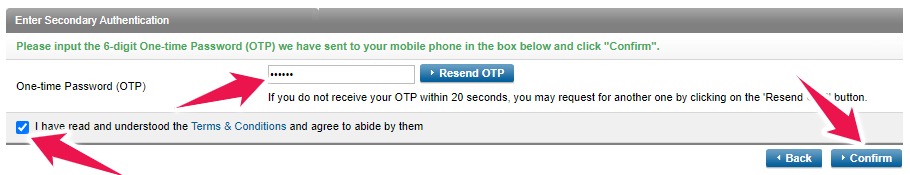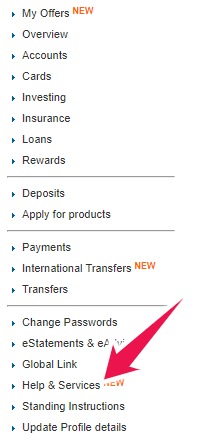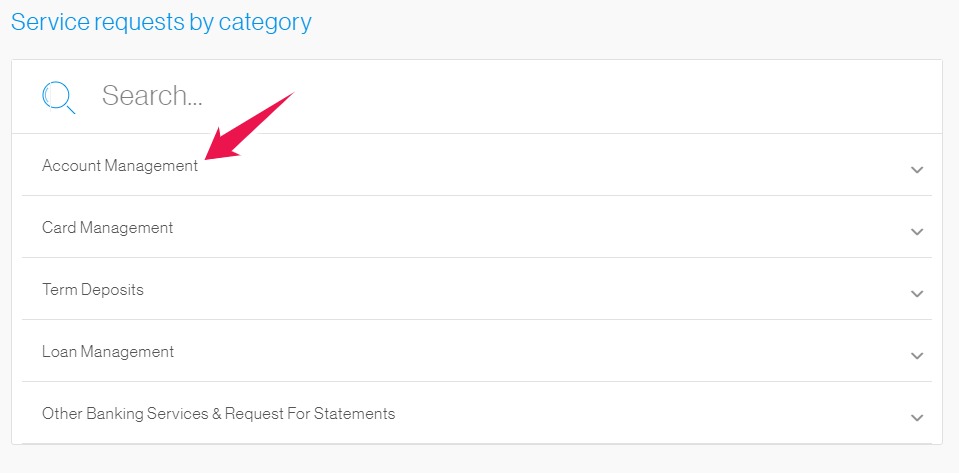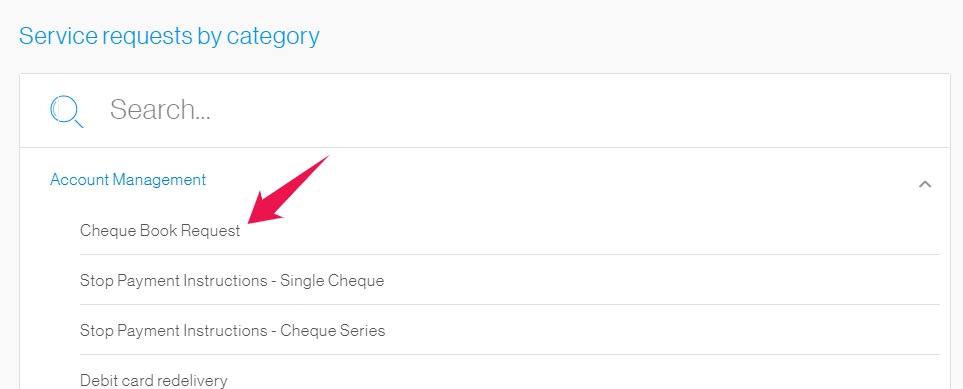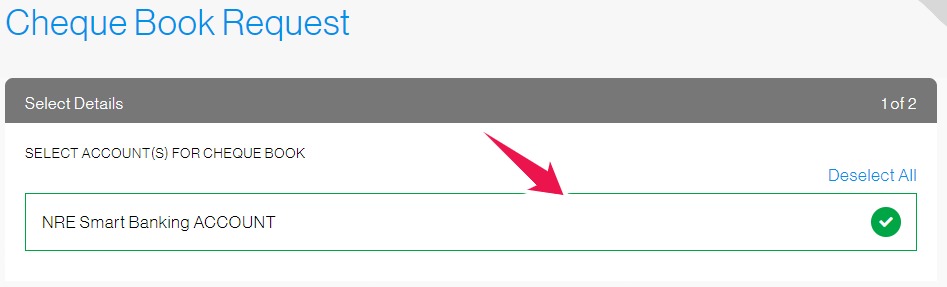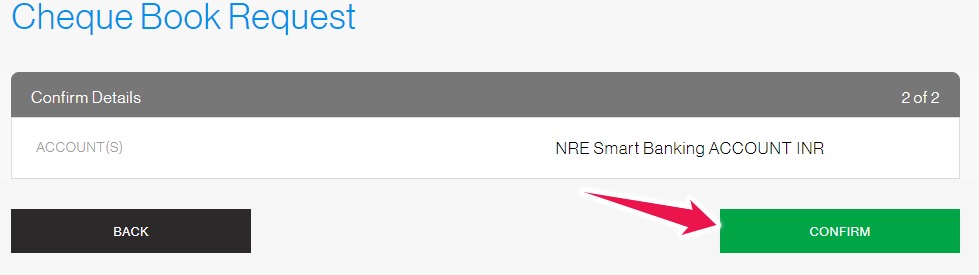If you have used all the cheques that you had received from the SC Bank or if you have not received the cheque book. Then you can request the bank to issue you a new book. In this guide of mine, I will tell you the complete steps that you need to follow to request cheque book in Standard Chartered Bank.
I have explained two methods in this guide. The first one is an online method to follow which you will need internet banking access. And the second method is an offline method in which you will have to call the customer care of the bank. You can select any one method and get the new book for you.
Methods to Request Cheque Book in Standard Chartered Bank
Choose the method which you feel is easy for you and follow the instructions.
Using Internet Banking
- Visit the official website of Standard Chartered India.
- Click on the “login” button and select “Online Banking Login”.
- Enter your username, password, Solve the captcha and click on the “Login” button.
- The bank will send you an OTP via SMS, enter the OTP and click on the “Confirm” button.
- Click on “Help & Services” which can be found in the left sidebar of the internet banking interface.
- You will be taken to a “Service Requests” page click on “Account Management”.
- Then select “Cheque Book Request” which can be found under Account Management.
- Select your bank account number and click on the “Next” button.
- On the next page click on the green-colored “Confirm” button to place your request.
Customer Care Number of Standard Chartered Bank India
Standard Chartered Bank has different customer care numbers in different regions of India. Please find the customer care number for your region using the table below.
| Region | Customer Care Number |
| Ahmedabad | 6601 4444 / 3940 4444 |
| Bangalore | 6601 4444 / 3940 4444 |
| Chennai | 6601 4444 / 3940 4444 |
| Delhi | 6601 4444 / 3940 4444 |
| Hyderabad | 6601 4444 / 3940 4444 |
| Kolkata | 6601 4444 / 3940 4444 |
| Mumbai | 6601 4444 / 3940 4444 |
| Pune | 6601 4444 / 3940 4444 |
| Allahabad | 6601 444 / 3940 4444 |
| Amritsar | 6601 444 / 3940 4444 |
| Bhopal | 6601 444 / 3940 4444 |
| Bhubaneswar | 6601 444 / 3940 4444 |
| Chandigarh | 6601 444 / 3940 4444 |
| Cochin / Ernakulam | 6601 444 / 3940 4444 |
| Coimbatore | 6601 444 / 3940 4444 |
| Indore | 6601 444 / 3940 4444 |
| Jaipur | 6601 444 / 3940 4444 |
| Jalandhar | 6601 444 / 3940 4444 |
| Kanpur | 6601 444 / 3940 4444 |
| Lucknow | 6601 444 / 3940 4444 |
| Ludhiana | 6601 444 / 3940 4444 |
| Nagpur | 6601 444 / 3940 4444 |
| Patna | 6601 444 / 3940 4444 |
| Rajkot | 6601 444 / 3940 4444 |
| Surat | 6601 444 / 3940 4444 |
| Vadodara | 6601 444 / 3940 4444 |
| Gurgaon | 011 – 39404444 / 011 – 66014444 |
| Noida | 011 – 39404444 / 011 – 66014444 |
| Jalgaon | 1800 345 1000 |
| Guwahati | 1800 345 1000 |
| Cuttack | 1800 345 1000 |
| Mysore | 1800 345 1000 |
| Thiruvananthpuram | 1800 345 1000 |
| Vishakhapatnam | 1800 345 1000 |
| Mathura | 1800 345 1000 |
| Proddatur | 1800 345 1000 |
| Dehradun | 1800 345 1000 |
| Saharanpur | 1800 345 1000 |
| Siliguri | 1800 345 5000 |
By Calling Customer Care
- Find the SC Bank customer care number for your region.
- Dial the number and call it using your registered mobile number.
- Select the language in which you would like to interact.
- Authenticate yourself by entering your account details in the IVR system.
- Select the IVR option that will connect your call to speak with a support executive of the bank.
- Tell the executive that you want to request a new cheque book for your bank account.
- The executive will ask you a few questions about the bank account for security reasons.
- Answer all the questions correctly.
- And the request for the new book will be taken by the executive.
Conclusion
Please keep in mind that the bank may or may not charge you for the new book. So I highly recommend you to contact the bank before requesting the new book. You can also make use of the official mobile banking application of the bank. The steps are similar to the internet banking method.