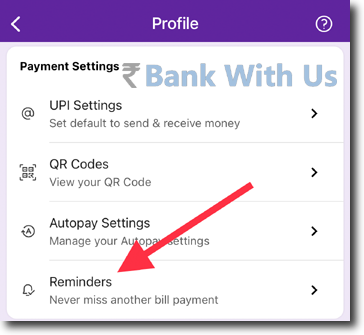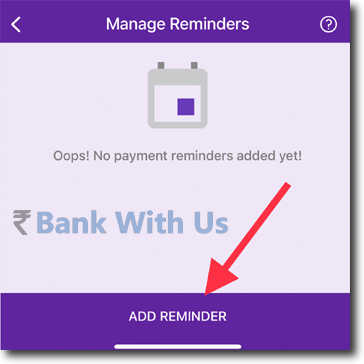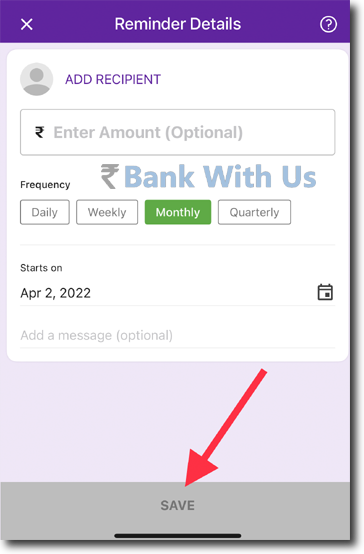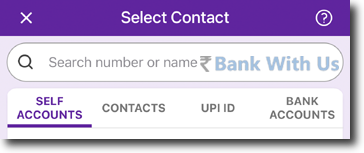There are a lot of bills that we have to pay every month. These bills can generally be for electricity, water, broadband, gas, etc. But sometimes we tend to forget to pay the bills because of the other things we need to take care of. But there is a solution for this now. And the solution is to set a bill reminder in PhonePe.
In this guide you will learn the process to create, add, or set a bill reminder in the PhonePe app. This feature is available for both iOS and Android users. And the users can use this feature without having to pay anything to PhonePe.
What is the Process to Set a Bill Reminder in PhonePe App Quickly?
The process is explained below.
- Open the PhonePe app.
- Login to your account and tap on your “Profile Picture”.
- Scroll down and select “Reminders” under Payment Settings.
- Tap on the “Add Reminder” button.
- Add the receipt, enter the amount, and select the frequency of the bill payment.
- Select the date from which the reminder should start and tap on the “Save” button.
Here a receipt can be a self account, a contact, a UPI ID, or a bank account. You can select this in step number 5.
Once you have added the reminder PhonePe will start notifying you about the bills as per the selected frequency. You can delete the reminder whenever you wish to.
When you delete the reminder it will be removed from the list of reminders and you will no longer receive the notifications for the selected reminder.