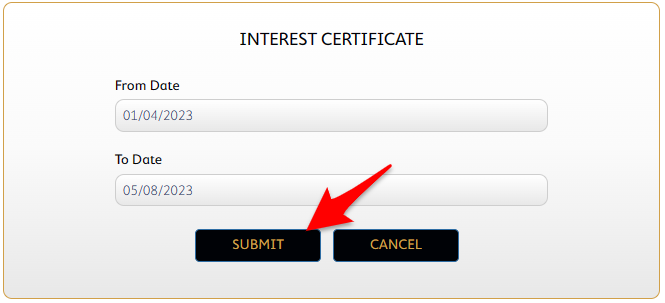If you hold a savings bank account in India, then you will be earning interest income on your balance. Up to a certain limit, your interest income will not attract taxes. But if you are earning more than the tax-free limit then you may require your interest certificate. In this article, I will explain to you how you can download the SBM bank interest certificate.
To get your certificate you need not visit your home branch or pay any charges to the bank. You can download your interest certificate online using Internet banking and mobile banking services. With the help of this certificate, you can get to know the amount of interest the bank has credited to your account.
- Visit the official website of SBM Bank India.
- Click on the “Login” button, enter your credentials, and log in to your Internet banking account.
- Click on the “E-Certificate” option.
- Select “Interest Certificate”.
- Choose your bank account number from the drop-down menu.
- Now choose the date period for which you wish to download the interest certificate and click on the “Submit” button.
Conclusion
As I have already mentioned if you are obtaining your SBM Bank interest certificate online you will not be charged anything. But in case you visit the branch to get your certificate then that may attract charges. If you need more help then you can contact the customer care of the bank.