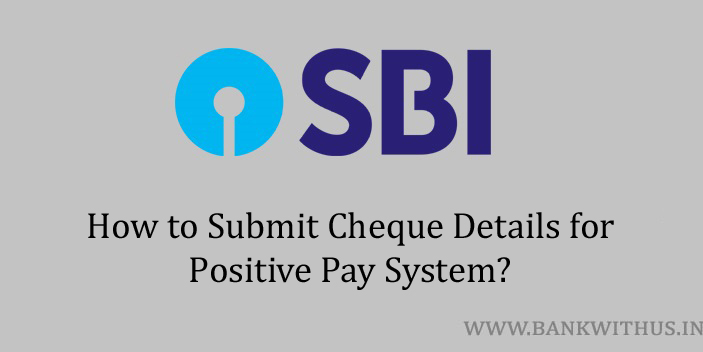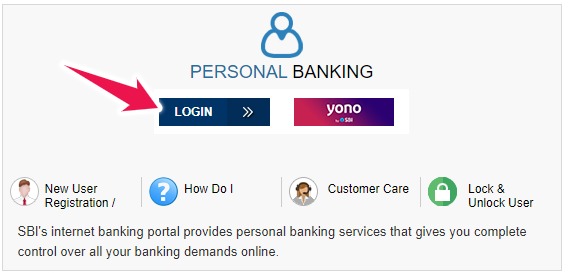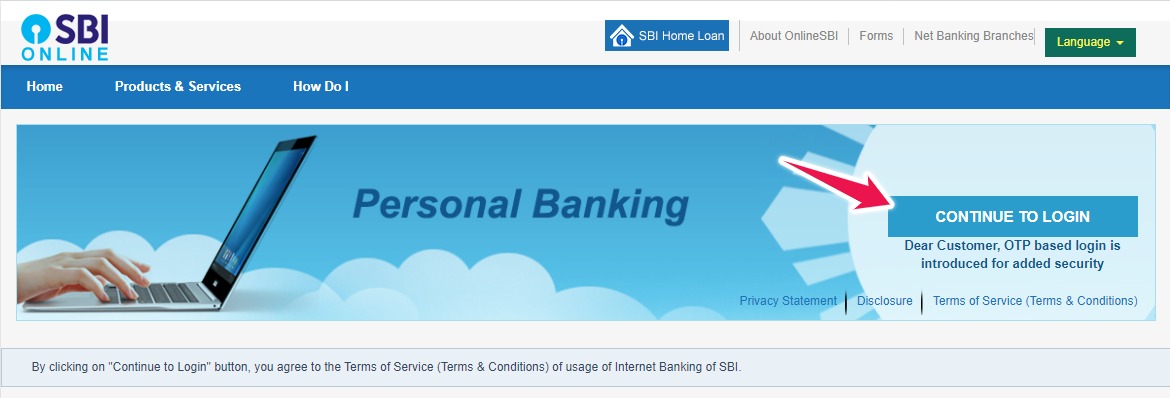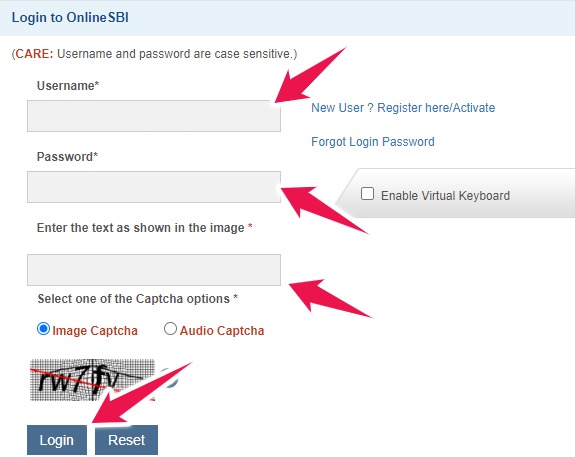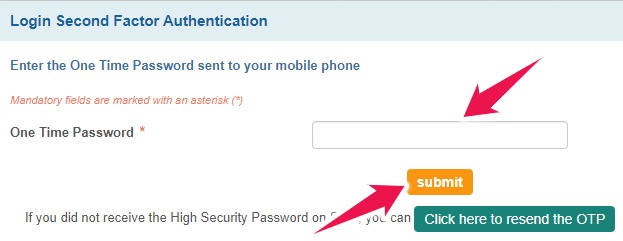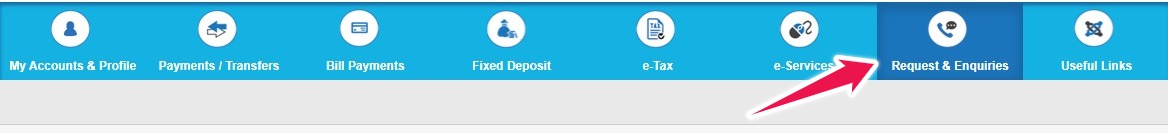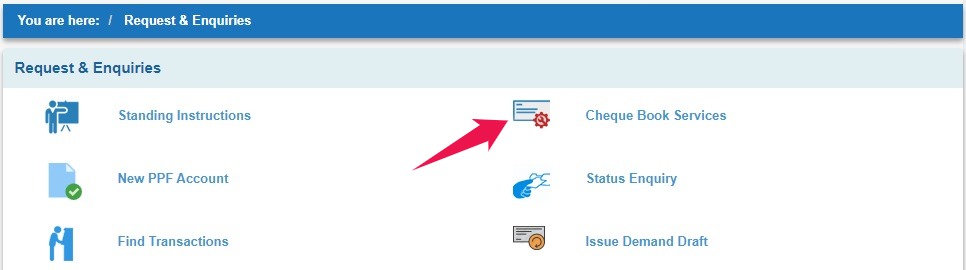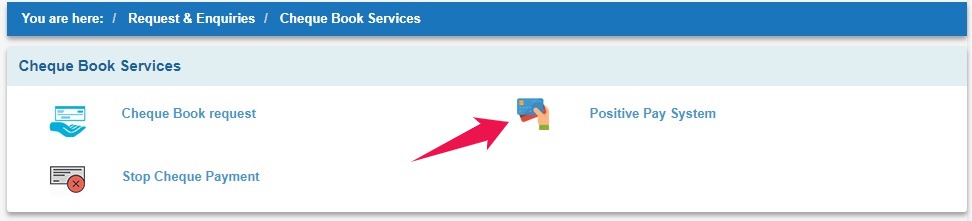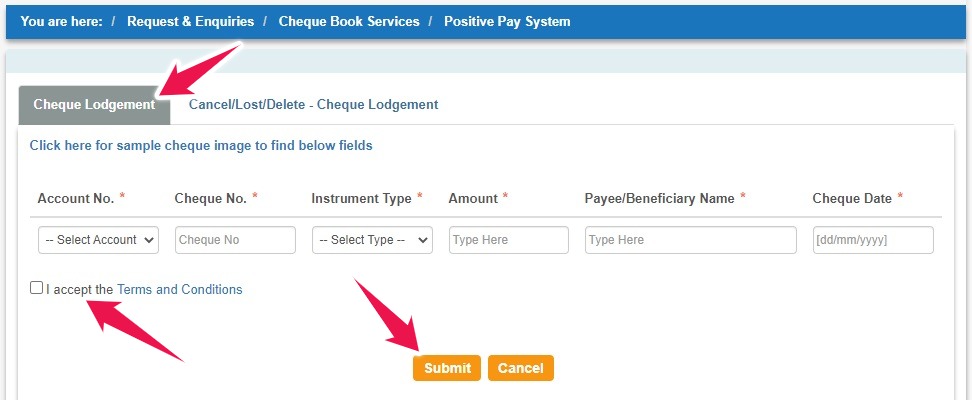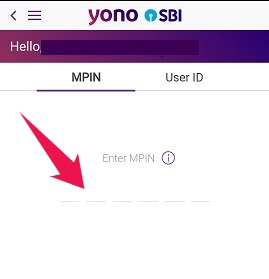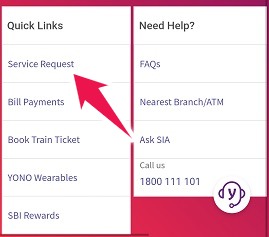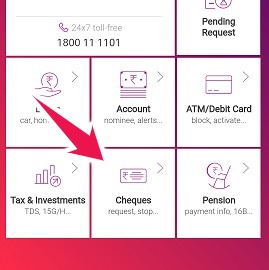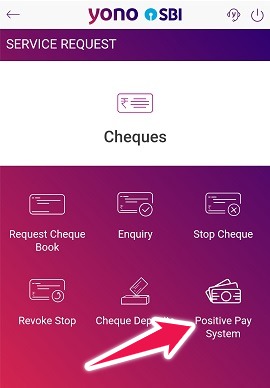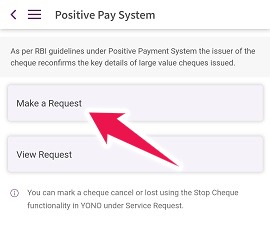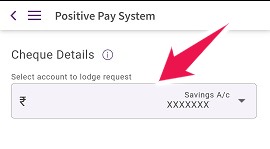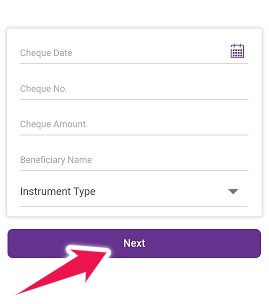The positive Pay system works as an added security for the cheques issued by the account holders. Under this system, once the cheque is issued by the customer he or she has to submit the details to the bank. In this guide of mine, I will tell you how you can submit SBI Cheque details for positive pay online.
There is no need of following any offline methods like sending SMS, calling customer care, or visiting the home branch. You can make use of the internet banking services of the State Bank of India i.e SBI Online. And also the YONO mobile application (mobile banking) can be used for this purpose.
Methods to Submit SBI Cheque Details for Positive Pay Online
I have explained two methods below. The first one is using internet banking services. And the second one is using the YONO mobile application. You can choose any method and follow the instructions.
Using Internet Banking (SBI Online)
- Visit the official website of the State Bank of India.
- Click on the “Login” button.
- You will be taken to a page with instructions, read those, and click on the “Continue to Login” button.
- Enter your username, password, solve the captcha and click on the “Login” button.
- The bank will send you OTP via SMS on your registered mobile number. Enter that OTP and click on the “Submit” button.
- Click on “Request and Enquiries”.
- Select “Cheque Book Services”.
- Select “Positive Pay System” under Cheque Book Services.
- Enter your cheque details, accept the terms and conditions and click on the “Submit” button.
Using YONO Mobile Banking App
- Open the YONO mobile banking app on your smartphone.
- Enter your MPIN to login into your account.
- Scroll down and tap on “Service Request” under Quick Links.
- Select “Cheques” from the service requests menu.
- Tap on “Positive Pay System”.
- Select “Make a Request”.
- Select your bank account number.
- Enter cheque date, cheque number, cheque amount, and beneficiary name.
- Select the “Instrument Type” and tap on the “Next” button.
Conclusion
If there is no cheque book issued for your bank account then you will see an error message. This message is displayed when you try to access the PPS system via YONO or SBI Online. For more information, you can call the customer care of the bank on 1800 425 3800. (toll-free) And speak with the customer care executive of the bank.