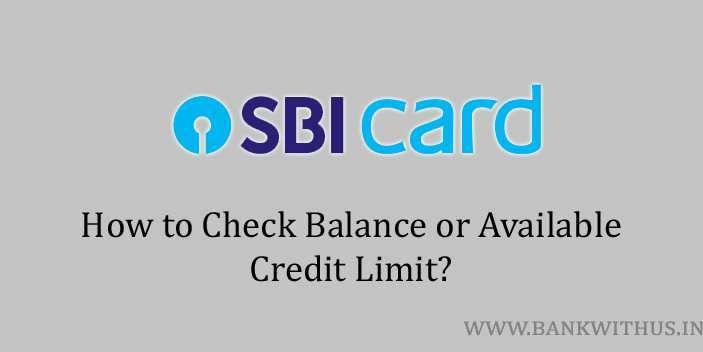Credit cards are great. But before you use your card for making any kind of transaction. There is one thing you have to keep in check and that is the available limit of the balance of your card. In this guide, I will tell you how you can check available credit limit of SBI Card.
Before we move further I would like to tell you more about this limit. There are two types of limits available on any SBI Card. And they are “Cash Limit” and “Credit Limit”. Both of these are different from each other. The credit limit refers to the monetary value of the transactions you can do online and using POS.
The cash limit refers to the amount of money that you can withdraw out of your card. Both of these limits vary from card to card. And these limits are decided by the credit card company based on their internal assessment and the credit bureau’s report. (credit score)
Methods to Check Available Balance or Limit of SBI Credit Card
Choose any method and follow the instructions.
Using the Official App of SBI Card
- Download and Install the official app of the SBI Card.
- Open the app.
- Login in to your account by entering your MPIN or Password.
- Your available limit or balance will be mentioned under the “Spend Limit” section of the app.
Using the Official Website of SBI Card
- Visit the official website of SBI Card.
- Login to your account.
- Select your credit card from the drop-down menu.
- Scroll down and look for “Credit Limit”.
- Your available limit will be mentioned in this section.
By Sending an SMS
- Type an SMS as BAL <space> XXXX
- Replace XXXX with the last 4 digits of your SBI Credit Card.
- Send this SMS to 5676791 from your registered mobile number.
- You will receive an SMS from the company instantly with the details of your available limit.
Conclusion
If you don’t want to follow these methods then simply give a missed call to 8422845513 using your registered mobile number. You will receive an SMS containing your available limit details. For more information call the customer care of the company.