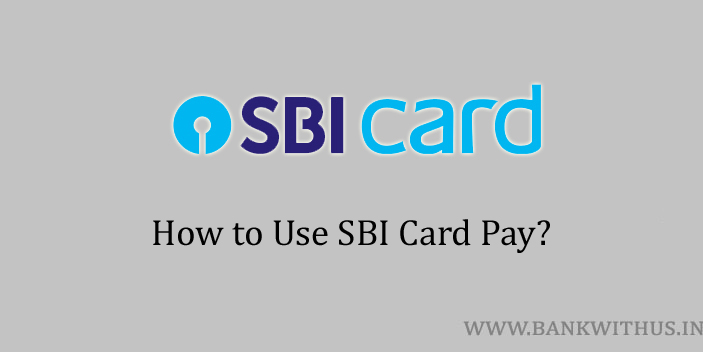SBI Card is a unit of the State Bank of India that takes care of the credit card business of the bank. Most of the users don’t know about this. The users feel like the bank is directly issuing them the card. But it is not the case here. In this guide, I will tell you how you can use SBI Card Pay to make contactless payments.
There are two ways to use the contactless tech associated with your SBI credit card. The first is by tapping your card on the POS machine. And the second method is with the help of the SBI Card Pay feature. This feature works with the help of NFC technology.
Here you have to keep in mind that this feature will not work if your smartphone does not have NFC. You can check it using the settings menu of your smartphone. While you are using this feature you will have to enable NFC. This is just like enabling Bluetooth. And once the payment is done you can disable or turn it off.
What is SBI Card Pay?
SBI Card Pay is a feature of SBI Cards which lets the customers use the contactless payments feature without having a physical credit card. The user has to turn on the NFC of the smartphone, open the SBI Cards app, select this feature and tap the smartphone on the POS machine.
The Process of Using SBI Card Pay
Follow the instructions given below.
- Open the SBI Cards app.
- Sign in using your fingerprint or by entering your MPIN or password.
- Enable the NFC on your smartphone.
- Tap on “SBI Card Pay”.
- Select your credit card. (if you have multiple cards)
- Tap on the “Pay” button.
- Take your smartphone near the POS machine.
- Tap the top part of your smartphone on the POS machine.
- The contactless payment will be processed.
Conclusion
This is how you can use this feature of the SBI credit card. The maximum amount of the transaction is Rs. 5,000. And in case the payment fails then you can use the “Refresh Timer” option and retry the payment. For more information, you can call customer care. And keep in mind that you should never share your card details and OTP with anyone. No one from the bank will ever call you asking for such details.