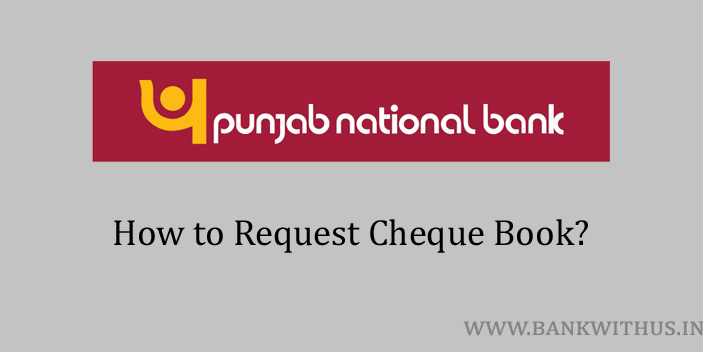There are 5 different ways by following which you can request cheque book in Punjab National Bank. All 5 methods (online and offline) have been explained below. All you have to do is choose the method and follow the instructions. You will receive the new book at your postal address.
Methods to Request Cheque Book in PNB
Before you request the new book you should also note that the bank may charge you for the new book. I recommend you to contact the bank to know about the exact amount that will be charged for the new book.
Using Mobile Banking
Steps to Request Cheque Book in PNB using Mobile Banking:
- Download and install the official mobile banking application of Punjab National Bank.
- Open the application.
- Enter your login credentials.
- Tap on Services.
- Select Cheques from the list of services.
- Tap on Request Cheque Book.
- Select your bank account number.
- Enter the number of leaves you want in the book.
- Tap and the continue button.
Using Internet Banking
Steps to Request Cheque Book in PNB using Internet Banking:
- Visit the official website of the PNB.
- Click on Internet Banking Login.
- Select the Bank as PNB.
- Choose between retail and corporate banking.
- Enter your Customer ID and click on the continue button.
- Click on Service Requests.
- Select the option as New Request.
- Choose the option as New Cheque Book.
- Select the bank account, number of leaves, and click on the submit button.
By Sending SMS
Steps to Request Cheque Book in PNB by Sending SMS:
- Type an SMS as CHKBK <space> Account Number <space> User Id <Space> Number of Cheque Leaves
- Send this SMS to 5607040 or 9264092640 from your registered mobile number.
By Calling Customer Care
Steps to Request Cheque Book in PNB by Calling Customer Care:
- Call the customer care of Punjab National Bank on 18001802222.
- Choose the language in which you would like to interact.
- Select the IVR option which will connect your call to speak with the customer care executive.
- Tell the executive that you want to request a new book.
- Answer a few verification questions to verify your identity as the owner of the account.
- Provide the number of leaves you want to have in the book.
- You will receive the book at your postal address.
By Visiting Home Branch
Steps to Request Cheque Book in PNB by Visiting Home Branch:
- Visit your Punjab National Bank home branch.
- Go to the help desk.
- Tell the bank officials that you want a new book.
- Provide your bank account number.
- Show anyone identity proof document to the officials. (PAN Card or Aadhaar Card)
- Tell the number of cheque leaves you want to get.
- The officials will take your request for the new book.
- You will receive the book at your postal address.
Conclusion
For more information about the charges and if you are facing any difficulties. Then you can call the customer care of the bank. They will be more than happy to help you with your difficulties.