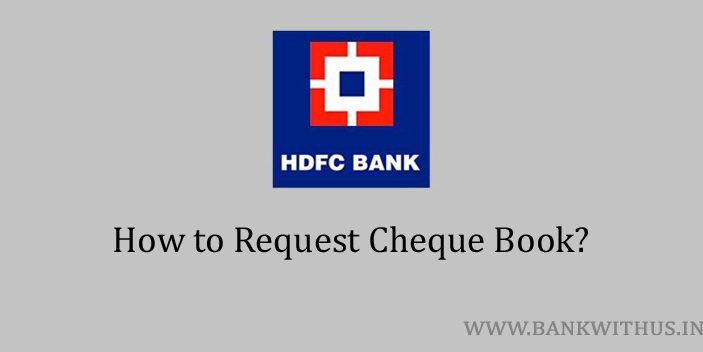If you have run out of cheque leaves then you can request cheque book in HDFC Bank. This guide is for the account holders of the bank who want a new book from the bank. Please keep in mind that you should confirm the charges with the bank before requesting a new book.
Methods to Request New Cheque Book
There are both online and offline methods that you can follow. Choose any one of the methods and follow the instructions.
By Sending SMS
Steps to Request New Cheque Book in HDFC Bank by Sending SMS:
- Type an SMS as CHQ
- And send it to 5676712 from your registered mobile number.
- The new book will be sent to your postal address.
By Visting Home Branch
Steps to Request New Cheque Book in HDFC Bank by Visiting Home Branch:
- Visit your HDFC Bank home branch.
- Go to the help desk.
- Speak with the bank officials.
- Tell them that you want a new cheque book.
- Get details about the charges.
- Tell them the number of cheques leaves you need in the book.
- The bank officials will take your request for the new book.
Using Internet Banking
Steps to Request New Cheque Book in HDFC Bank Using Internet Banking:
- Visit the official website of the HDFC Bank.
- Click on the login button.
- Choose Netbanking (Internet Banking) as the option from the dialogue box.
- Enter your HDFC Bank customer Id and click on the continue button.
- On the next page enter your password and proceed with the login process.
- Click on Request.
- Choose cheque book from the list of requests.
- Select your bank account number.
- Confirm your preference and the contact address, the new book will be delivered to your address.
Using Mobile Banking
Steps to Request New Cheque Book in HDFC Bank Using Mobile Banking:
- Download and install the official mobile banking application of the HDFC Bank.
- Open the application after installation.
- Enter your login details.
- Tap on settings.
- Select requests from the settings.
- Choose cheque book.
- Select your bank account number.
- Confirm the delivery address.
- The bank will take your request and send you a new book to your address.
By Calling Customer Care
Steps to Request New Cheque Book in HDFC Bank by Calling Customer Care:
- Call customer care at 18002703366.
- Choose the language in which you would like to interact with the customer care.
- Select the IVR option to request a new cheque book.
- The new book will be delivered to your address in the next 3 working days.
Conclusion
These are the 5 methods by following which you can request a new book. If you are facing any issues then call the customer acre of the bank and speak with their executive. The executive will be able to answer every question of yours in real time on the call.