Jupiter Money is a great app if you are planning to open a new account yourself. If you have already opened an account with this app. Then your account will be hosted by Federal Bank. It does not end there you can also link your other bank account in the Jupiter app using the UPI platform. In this guide I will tell you how you can remove UPI account from Jupiter Money app.
The core concept of Jupiter is mobile banking. And we can see that most of the big names in banking like ICICI Bank also allow us to add other bank accounts using UPI. The reason is simple. It is a character of UPI platform which allows the user to add and remove accounts of other banks within the app. But if you ever wish to de-register or unlink your other bank account from Jupiter. Then you can do that without having to pay any charges.
Steps to Remove UPI Account from Jupiter Money App
You should have the app installed on your smartphone. If you don’t have it then you can install it from Play Store if you are an Android user. And in case you are an iOS user then install it from Apple App Store. It is especially advised that Android users should avoid third-party sources to install banking and finance apps like Jupiter.
- Open the Jupiter Money App.
- Login to your account using mPIN or your Biometrics.
- Tap on “Settings” → “Payment Settings”.
- Select “Manage UPI Accounts” under UPI Settings.
- Tap on “Settings” of the account that you wish to remove from Jupiter.
- At last tap on the “Remove Account” button to remove your UPI account.
Conclusion
Your account will be removed instantly from the app. If in the future you wish to add the account back you can do it. And even then you will not be charged anything.
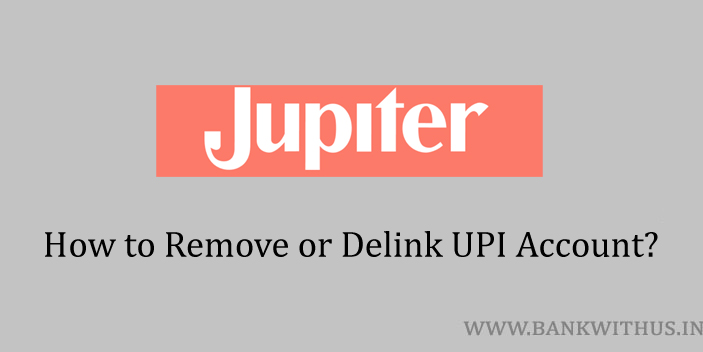
 Customer Care:
Customer Care: