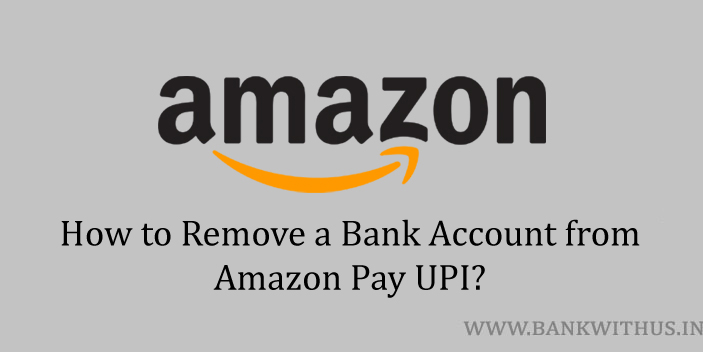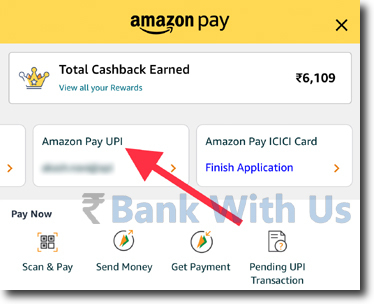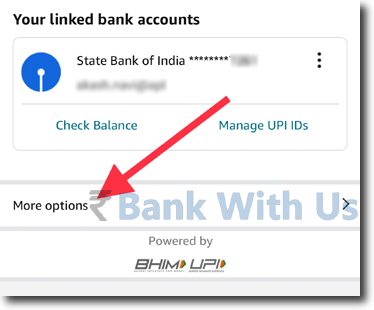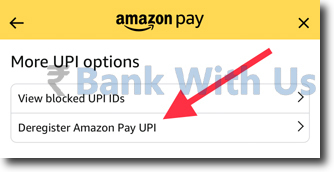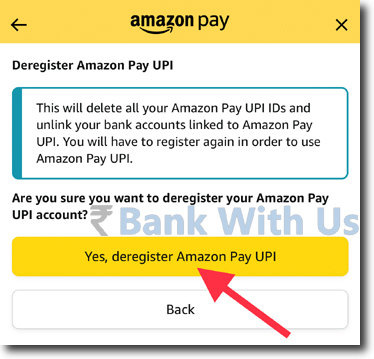Amazon Pay is a payments solution service that is integrated into the Amazon Shopping app. This service also supports India’s UPI platform. So if you are using Amazon Pay for UPI payments. Then you must have linked your bank account. In this guide, I will walk you through the steps to remove a bank account from Amazon Pay.
Before we start.
Is there an option in the Amazon app to delete an individual bank account?
The answer is no, Amazon Pay does not allow you to remove a bank account that is linked to your account. Instead of removing the bank account, it allows you to change the bank account.
If you wish you can go with that option too. When you choose to change the bank account you will be asked to select your bank. Then your account with the selected bank will be added or linked to your Amazon Pay account.
Did you not like this option?
Don’t worry there is one more way and that is to de-register yourself from Amazon Pay UPI. By doing this all your linked UPI accounts and UPI IDs created with Amazon Pay will be deleted.
So technically this is like you are deleting your bank account from Amazon Pay.
- Open the Amazon India shopping app.
- Login to your account.
- Tap on “Amazon Pay” then on “Amazon Pay UPI”.
- Select “More Options” under the “Your Linked Bank Accounts” section.
- Choose “Deregister Amazon Pay UPI”.
- Read the prompt properly and when you understand tap on “Yes, deregister Amazon Pay UPI”.
Note: When you tap on Yes, deregister all your Amazon UPI IDs and bank accounts in the Amazon Pay account will be deleted. And if you wish you can add your bank account(s) back whenever you wish.
Conclusion
Follow these steps and you will be able to technically remove your bank account from Amazon Pay UPI. Please make sure that you never approve any unknown UPI payment requests.