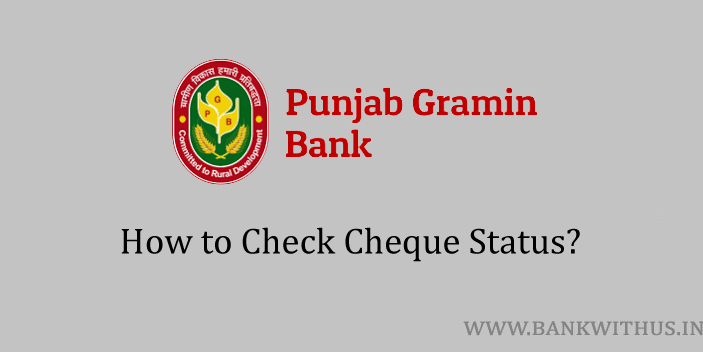If you have a cheque book given to you by Punjab Gramin Bank. And you have used it to issue a cheque to someone and want to know its status. Then you can do that. There is a way to do it. In this guide, I will tell you how you can check Punjab Gramin Bank Cheque Status.
The basic thing here is you will have to get in touch with the bank directly and request to tell you the status. And when you get in touch you will be asked to you provide a very important detail. It is nothing but the number of the cheque whose status you want to check.
This number will be printed on the cheque leaf. Every leaf in your cheque book will be having a different number. If you have a picture of the issued cheque then you can refer to that image. If in case you don’t have it. Then you can use your cheque book to figure out the number.
Ways to Check Punjab Gramin Bank Cheque Status
There are two ways that can be used by you. I have explained both of them below. Choose the way you want and follow the instructions.
By Visiting the Home Branch
- Take your cheque book and any one of your identity proof documents with you.
- Visit your Punjab Gramin Bank’s home branch.
- Tell the officials that you want to check the status of your cheque.
- Provide them with the cheque number.
- The officials will check the status and they will let you know about it.
By Calling the Customer Care
- Call the customer care of Punjab Gramin Bank on 1800 180 7777.
- Wait till your call is connected with the customer care executive.
- Tell the executive that you want to know the status of your cheque.
- Give the cheque number to the executive.
- The executive will check and he or she will let you know the status.
Conclusion
If you are calling customer care. Then I recommend you to call using your registered mobile number. This will help the bank to serve your quicker. And make sure that you don’t share details like your account number, PIN number, OTP, etc. with anyone. No one from the bank will ever ask for such details.