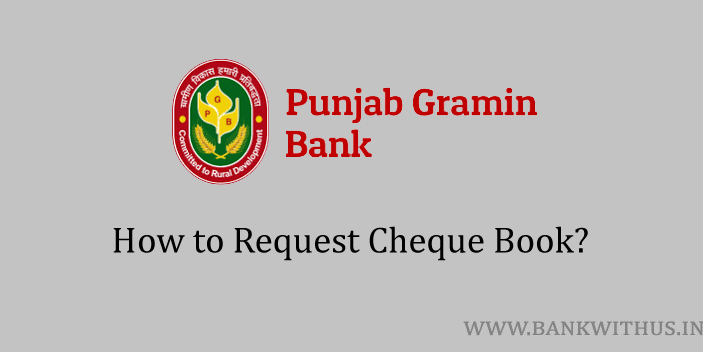There are so many modes of payment that are available in India. But still, cheque payments have not lost the charm. There are so many places where we have to use the cheques. In this guide, I will tell you how you can request cheque book in Punjab Gramin Bank.
Before you request or apply for a new cheque book. You should ask the bank about the charges that you will have to pay for the book that will be sent to you. I have mentioned the charges below for you.
There are two ways you can use to confirm the charges with the bank. The first way is by calling customer care on the toll-free number: 1800 180 7777. And the second method is by visiting your home branch where you hold your bank account with Punjab Gramin Bank.
Methods to Request Cheque Book in Punjab Gramin Bank
I have explained two methods below, you can choose any method and follow the instructions.
By Visiting Home Branch
- Take your passbook or any identity proof document with you.
- Visit your Punjab Gramin Bank’s home branch.
- Speak with the bank officials and tell them that you want to request a new cheque book.
- Provide your account details or show your passbook to the officials.
- Tell the officials how many books you are in need of.
- Ask about the charges that you have to pay to the bank.
- If you are ok with the charges the bank will send you the cheque book at your registered address.
By Calling Customer Care
- Call the customer care of Punjab Gramin Bank on 1800 180 7777.
- Use the IVR options and wait till your call is connected.
- Tell the customer care executive that you want to request a new cheque book.
- Ask about the charges.
- Tell the executive the number of cheques you are in need of.
- The bank will deliver you the cheque book at your registered address.
Conclusion
Please make sure that you don’t share your sensitive account details with anyone. The officials from the bank will never ask you for such details about your account. (password, PIN, OTP, etc.) For more information, you can call the customer care of the bank.