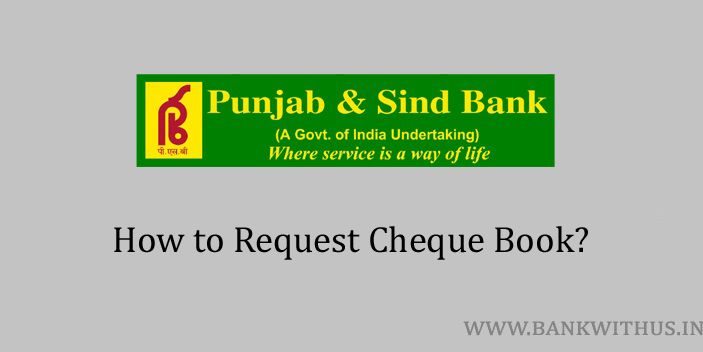All the types of accounts except the minor accounts are eligible to get the cheque book. In the case of some banks, the bank may issue cheque books for minors also on special request. But what if you have used all your cheques or have not received the book from the bank? In such a case, you can request a book from the bank. In this guide of mine, I will tell you how you can request cheque book in Punjab and Sind Bank.
The bank may charge you for the issue of a new book. So before you raise the request to the book you should contact the bank and confirm the charges. You can do this by calling the customer care of the bank on 1800 419 8300. (toll-free) Ask the support executive of the bank and he or she will be able to help you out with the charges. There are both online methods and offline methods to request the book. I have explained some of them below.
Methods to Request Cheque Book in Punjab and Sind Bank
Choose any method and follow the given instructions to request a new book.
By Visiting Home Branch
- Visit your Punjab and Sind Bank home branch.
- Carry any identity proof document or passbook with you.
- Speak with the bank officials.
- Tell the officials that you want to request a new cheque book.
- Provide the details like your name and bank account number to the officials. (or show your passbook)
- Ask the officials about the charges you need to pay for the new book.
- If you are ok with the charges then approve your request.
- The official will take your request for the new book.
- The book will be delivered to you at your postal address.
Using Internet Banking
- Visit the official website of Punjab and Sind Bank.
- Open the internet banking portal of the bank.
- Enter your login details. (username and password)
- Solve the captcha and continue your login process.
- Now find the request options in the internet banking portal.
- Select “Request Cheque Book”.
- Choose your bank account number for which you want to request the book.
- Enter your requirements.
- And follow the on-screen instructions.
Conclusion
These are the 2 methods that you can follow to request a new book. I did not find any option to request the book in the mobile banking app of the bank. And that is the reason why I did not mention mobile banking in this guide. For more information, you can call the customer care of the bank.