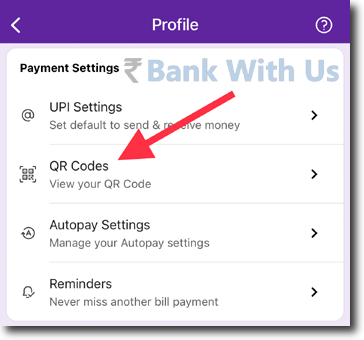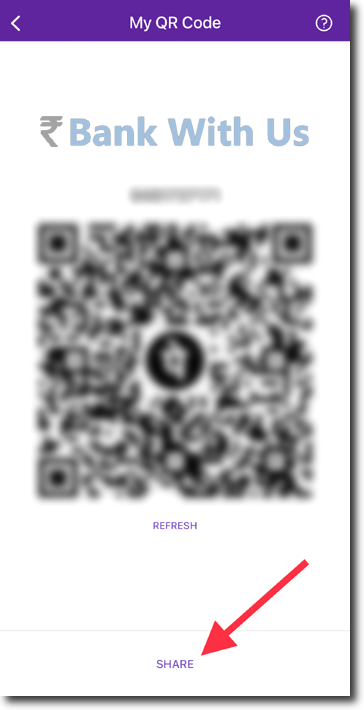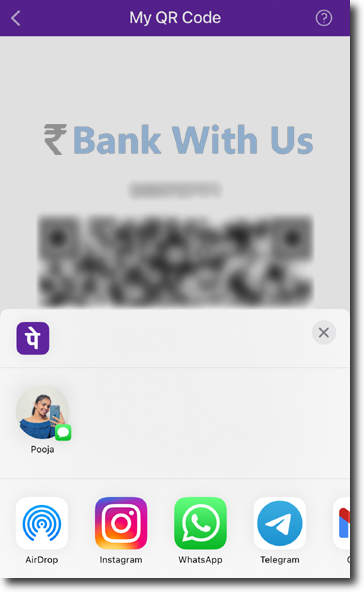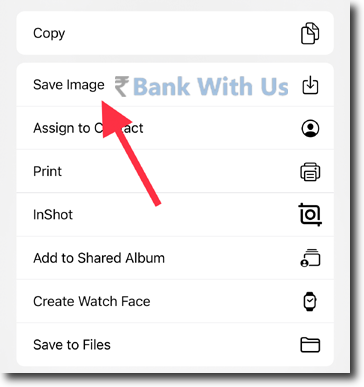PhonePe is one of the most used UPI apps in India. There are multiple ways to send and receive money using PhonePe. You can do it with the help of a registered mobile number, UPI ID, and QR Code. In this guide, I will explain to you how you can view and share your PhonePe QR Code with your contacts.
Sometimes you might need to share your QR Code with your contact. And sometimes you might need a printout of the same. You can do both things once you learn how you can get your PhonePe QR Code. The process is very simple and it will not take more than 2 minutes.
- Open the PhonePe app.
- Tap on your “Profile Picture”.
- Scroll down and select “QR Codes”.
- Your PhonePe QR Code will be shown to you.
- In case you want to share the QR Code with someone tap on the “Share” button.
- Select how you would like to share the QR Code. (via WhatsApp, Email, Telegram, etc.)
This is how you can view and share your PhonePe QR Code with anyone. If you wish you can also save your QR Code as an image on your smartphone.
To do it tap on “Share” and “Save Image”. Once done you can view your QR Code in the gallery or photos app of your smartphone.
Note: The QR Code shown to you will be linked to your Primary UPI ID. So if anybody sends you money by scanning the QR then it will be deposited in your primary bank account.
Before accepting the payments via QR Code recommend the person paying you verify your Banking Name. This will help you ensure that the payment does not reach any other bank account.