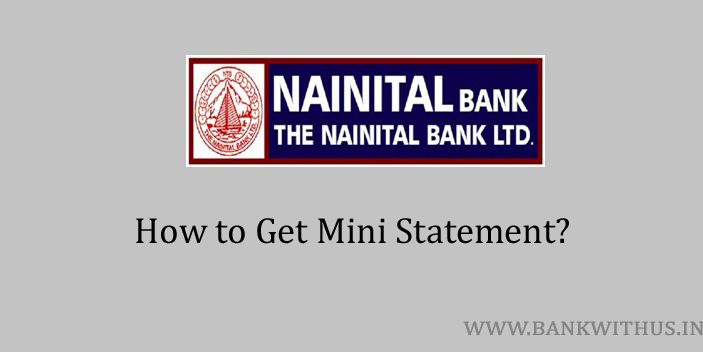You can easily check the details of your last 5 transactions and also your remaining Nainital Bank account balance using the mini statement. This guide will explain to you the different methods by following which you can get this statement.
Methods to Get Nainital Bank Mini Statement
We have got offline methods using which the statement can be retrieved. As of now, there are no online methods to do it. All the currently available methods are explained below. Choose any one method and follow the instructions.
By Sending SMS
- Type an SMS as NTBL <space> LNT <space> Bank Account Number
- And send this SMS to 8466997755 from your registered mobile number.
- The bank’s automated system will process your request.
- You will receive an SMS from the bank containing your statement.
- Your telecom operator may charge you standard SMS fees.
Using ATM Machine
- Find any ATM machine that is near to your current location.
- Visit the ATM machine.
- Insert your Nainital Bank ATM card into the machine.
- Choose the language in which you want to use the machine.
- Enter your ATM PIN number.
- Select “Mini Statement” from the screen of the machine.
- Now select the type of account you have with the Nainital Bank. (Savings or Current Account)
- The ATM machine will process your request.
- You will get a printed receipt out of the machine which is nothing but the statement you requested.
Conclusion
These are the two methods by following which you can get your statement. While using the ATM method make sure that you don’t share your ATM card details with anyone. You should never share your account details like username, password, debit card number, OTP, CVV, etc with anyone. And no one from the bank will ever contact you asking for such details. For more information, I recommend you call the customer care of the Nainital Bank.