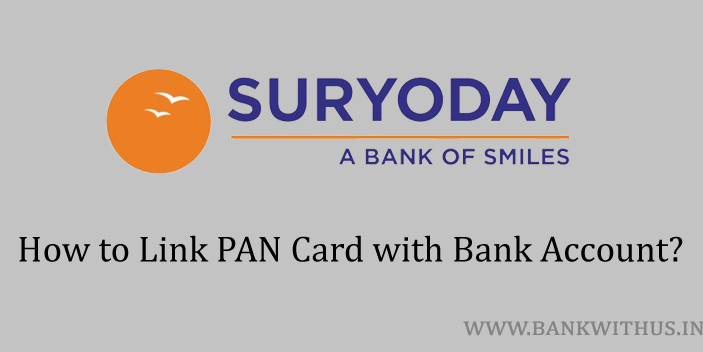There are different types of banks in India and the perks and benefits you get differ. One thing that remains the same with all types of banks is the need for KYC. To be able to use the account smoothly you have to make sure that you have completed the KYC process. Linking your PAN card with the account is one of the most important aspects of KYC. In this guide, I will walk you through the steps that you need to follow to link your PAN card with your Suryoday Small Finance Bank account.
There was a time when the banks used to allow customers without having proper PAN cards to use an account. But things have changed now. The banks these days are very strict when it comes to the KYC matter of the accounts. There is a proper process that you need to follow to link your PAN Card with your bank account. Follow the process explained below.
- Take a clear photocopy of your PAN card.
- Visit the nearest branch of Suryoday SFB with your original PAN and the photocopy.
- Speak with the officials and tell them that you want to link your PAN card with your account.
- The officials will hand over a PAN Card seeding application form to you.
- Fill out the application form with all the details requested.
- Check the details you have filled in and sign the application form.
- Attach the photocopy of the PAN Card with the application form.
- And lastly, submit the filled and signed application form to the bank officials.
I recommend you carry the original copy of your PAN card with you during your visit to the bank. Because the bank officials may ask you to show the original copy for verification. If you need more help then you can call the customer care of the bank or visit the nearest branch of your bank.