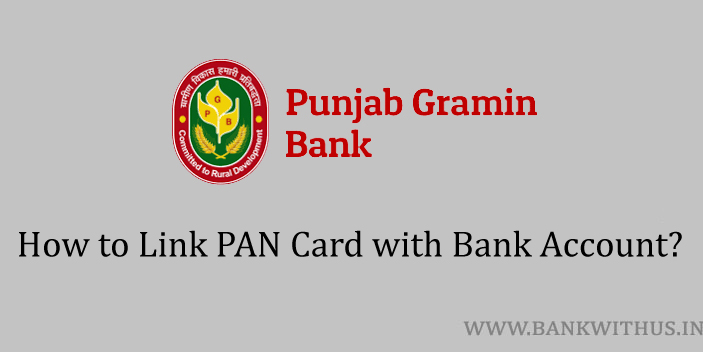KYC or Know Your Customer is a mandate that all the account holders have to fulfill. You have to make sure that you have completed the KYC process of your bank account. In this guide, I will tell you how you can link PAN Card with Punjab Gramin Bank.
Linking your PAN Card with your bank account is a must thing. In case you have not done this yet then you can not use your account fully.
There will be limits applied by the bank on the amount per transaction that can be done using your bank account. These days most banks don’t even allow customers to open an account without the PAN.
But you need not worry because there is a way to link your PAN Card with your bank account. And that is what I have explained step by step in this guide.
Steps to Link PAN Card with Punjab Gramin Bank Account
You will have to fill out the PAN Card seeding form. This form is available at your home branch. Follow the steps that are explained below.
- First of all, take a clear photocopy of your PAN Card.
- Make your signature on the photocopy.
- Now visit your Punjab Gramin Bank’s home branch.
- Ask for a PAN Card seeding form.
- Fill out the form with the details like your name, account number, PAN Card number, etc.
- Attach the form and the photocopy together.
- Submit the form to the bank officials.
Conclusion
While you visit your home branch you should also carry the original copy of the PAN Card with you. Because the bank officials will ask you to show the original copy for the purpose of the verification. And please make sure that you never share your account details and passwords with anyone. And no one working for the bank will ever ask you to share such details.