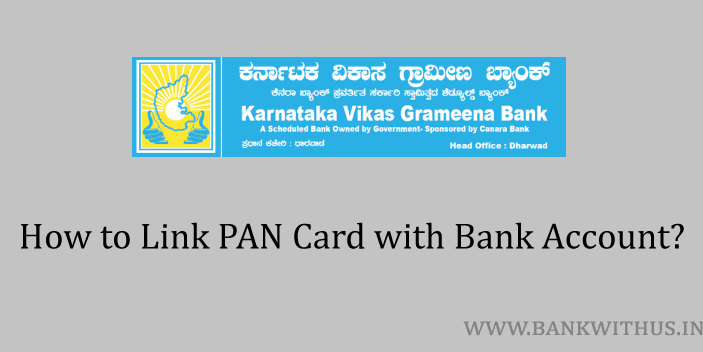PAN stands for the permanent account number. It is very important that you link your PAN with your bank account. In this guide, I will tell you how you can link PAN card with KVGB account.
If you have not linked your PAN with your bank account then probably you will be having transactions limits on your account.
But you need not worry. Because once you link your card your limits will be removed by the bank. In this guide, I have explained an offline method.
The bank will not ask you to submit the original copy of your PAN card. You just have to submit the photocopy of the card with your signature on it. You have to sign the photocopy in order to make it self-attested.
The Process to Link PAN Card with KVGB Account
The process is simple you have to fill out the PAN Card seeding form that is available at your home branch.
- Take the photocopy of your PAN card and visit your KVGB’s home branch.
- Ask for a PAN Card seeding application form from the bank officials.
- Fill out the form with the details like your name, DOB, account number, and PAN Card number.
- Attach the photocopy to your application form.
- Check if you have filled in all the details correctly in the form.
- If everything is correct then submit the form to the bank officials.
Conclusion
While you are visiting your home branch you should also carry the original copy of your card because the bank officials will ask for it. You will have to show it for the purpose of verification. Please make sure that you never share your password and other sensitive details with anyone. No one from the bank will ever contact you asking for such details. If you need more help then you can call the customer care of the bank.