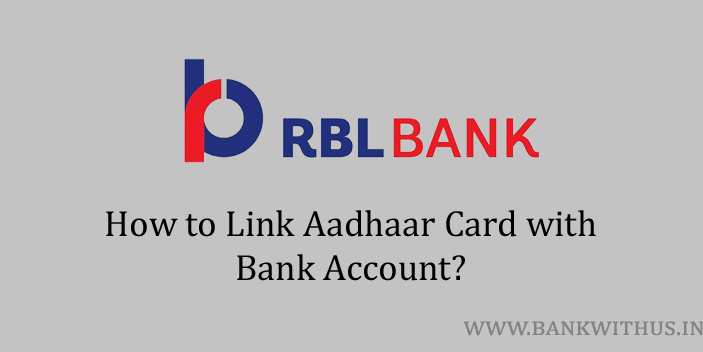If you have not yet linked your Aadhaar card with your bank account. Then you should do it as soon as possible. If you don’t do this your account will not be KYC compliant. And the other thing is you may face issues while receiving direct benefit transfers from various authorities. In this guide, I will tell you how you can link Aadhaar Card with RBL Bank account.
There are both online and offline methods to do this. And I have discussed multiple methods below. You can choose any one method and follow the instructions. If you wish to link it online then you will need access to your internet banking or mobile banking account. And if you wish to do it offline. Then you just have to visit your RBL Bank’s home branch with a photocopy (self-attested) of your Aadhaar Card.
Methods to Update Aadhaar Card Details in RBL Bank Account
Choose a method and follow the instructions
Using Internet Banking
- Visit the official website of RBL Bank.
- Click on the “Login” button.
- Select between “Personal” and “Corporate” banking.
- Enter your User ID and click on the “Next” button.
- On the next page enter your password and proceed with the login process.
- Click on “Service Requests”.
- Select “Aadhaar Card Link with Bank Account”.
- Enter your Aadhaar Card number.
- Verify the number you have entered and click on the “Submit” button.
Using Mobile Banking App
- Download and Install the official mobile banking app of RBL Bank.
- Open the app after installation.
- Enter your account details and log in to the app.
- Look for the option “Update/View your Aadhaar”.
- Select your account number. (if you have multiple accounts)
- Enter your Aadhaar Card number.
- Verify the number you have entered.
- Click on the “Submit” button.
- The bank will send you an SMS confirmation to your registered mobile number.
By Visiting Home Branch
- Take a clear photocopy of your Aadhaar Card.
- Make your signature on the photocopy.
- Visit your RBL Bank’s home branch.
- Speak with the bank officials and tell them that you want to link your Aadhaar card.
- The officials will hand over an “Aadhaar Card Updation Form” to you.
- Fill the form with all the details like your name, account number, aadhaar number, etc.
- Check all the details you have filled in the app.
- Sign the form and attach your photocopy with the application form.
- Submit the duly filled and signed form to the bank officials.
Conclusion
I recommend you to follow the online methods as they make the process very simple. But in case if you prefer doing it offline by visiting the home branch. While you visit also take with you the original copy of the document. Because the officials may ask you to show it for the purpose of verification. For more details, you can call the customer care of the bank on 022 6115 6300.