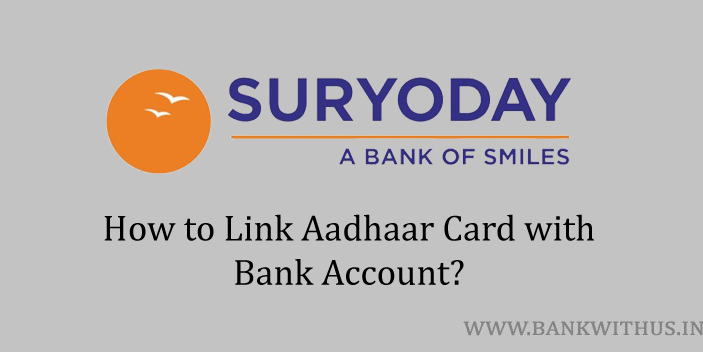KYC or know your customer is a process that every account holder has to complete with the bank. If you have not done it yet then you might not be allowed to use your account to the fullest. Aadhaar card and PAN Card are essential in terms of KYC completion. In this guide, I will let you know the process that you have to follow to link Aadhaar Card with Suryoday Small Finance Bank account.
The process is very simple but you need to visit the bank branch and fill in the Aadhaar Card seeding form. Along with that, you will need a clear photocopy of your aadhaar card. The full instructions that you need to follow are given below.
- First of all, take a clear photocopy of your Aadhaar Card.
- Now visit the branch of Suryoday Small Finance Bank.
- Make sure you carry the photocopy and also the original copy of your Aadhaar Card.
- Speak with the bank officials and tell them that you want to link your aadhaar card with your account.
- The officials will give you an aadhaar card seeding form.
- Fill out the form with all the required details like your name, account number, aadhaar number, etc.
- Check all the details you have filled in and sign the application form.
- Attach your aadhaar card’s photocopy with the application form.
- And lastly, submit the duly filled and signed application form to the bank officials.
Before you follow this method check if you use internet banking or mobile banking services of the bank. There will be an option given for this purpose. There will be an option to link your card with the account.