The banks have to complete the KYC or Know Your Customer procedure. And this is mandatory for them. This is why the banks ask the customers and the account holders to complete the KYC of the account. Aadhaar Card and PAN card are very important parts of this process. In this guide, I will tell you how you can link Aadhaar Card with Saraswat Bank account.
There are multiple methods that can be followed by you to link your card with your account. There is nothing huge that has to be done by the customer. The customer only has to provide the bank with the Aadhaar Card details. And the rest of the heavy lifting is done by the bank itself. I have explained two methods below. You can choose any method and follow the instructions.
Methods to Link Aadhaar Card with Saraswat Bank Account
I recommend you to follow the first method that is using the SMS Banking services. The reason is simple it will save a lot of time for you. You can also follow the home branch method as an alternative.
By Sending SMS
- Type an SMS as AADHAAR <space> Aadhaar Number.
- And send this SMS to 8828846224 using your registered mobile number.
- You will receive a confirmation SMS from the bank once your details are updated in the system.
By Visiting Home Branch
- Take the original copy of your Aadhaar Card with you.
- Now get a clear photocopy of it and make your signature on it.
- Visit your Saraswat Bank’s home branch.
- Collect an Aadhaar Card seeding form.
- Fill the form with all the details like your name, account number, and Aadhaar number, etc.
- Check all the details you have filled in. If everything is correct then sign the form.
- Attach your photocopy with the form.
- Submit the form and your card’s photocopy to complete the process.
Conclusion
If you decide to follow the home branch method. Then also carry your original copy of the card with you. Because the bank officials may ask you to show it for the purpose of verification.
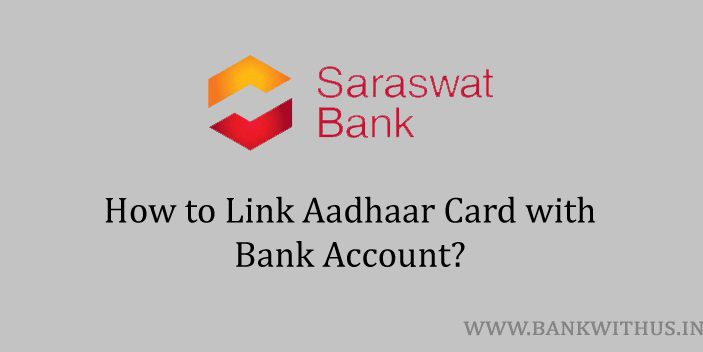
 Customer Care:
Customer Care: