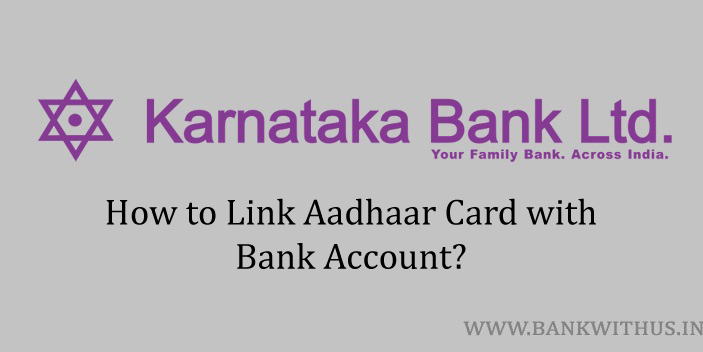KYC or Know Your Customer is a very important need that has to be fulfilled by all the account holders. The RBI also has guidelines issued for the banks too. So the banks require the customers to complete the KYC process to use the account without any limits. In this guide, I will tell you how you can link Aadhaar Card with Karnataka Bank account.
There are two different ways that can be followed by you to link your Aadhaar with your bank account. I have explained both the method below. You can choose any method and follow the instructions. If you ask me for a suggestion.
Then I would recommend you to follow the first method which is very convenient. You just have to send an SMS from your registered mobile number to the bank. And your request will be taken and processed by Karnatak Bank. This method will not work if you are sending the SMS from any other mobile number.
Methods to Link Aadhaar Card with Karnataka Bank Account
If you wish to follow the first method then you will need to have your registered mobile number with you. And in case you want to follow the second method. Then you will have to personally visit your Karnataka Bank’s home branch and fill out the aadhaar card seeding form.
By Sending SMS
- Type an SMS as AR <space> Your Aadhaar Card Number.
- And send it SMS to 7065288111.
- The bank process will be processed within 24 hours.
By Filling the Aadhaar Card Seeding Form
- Take a clear photocopy of your Aadhaar Card.
- Visit your home branch of your Karnatak Bank.
- Ask for an Aadhaar Card Seeding Application form.
- Fill out the form with all the details like your name, account number, and aadhaar card number.
- Attach the photocopy with your application letter and submit it to the bank officials.
Conclusion
These are the two methods that be followed by you, if you need more help then you can call the customer care of the bank.