If you want to receive money in your Jupiter Money account using UPI. Then you have two options with you. The first one is to share your UPI ID. And the second option is to use your Jupiter Money UPI QR Code.
In this guide, I will tell you how you can view the default UPI QR Code that is automatically generated by the application.
This QR Code can be scanned by any user and send you money directly into your Jupiter Money account. This QR code works with all the UPI-enabled apps in India. (PhonePe, Paytm, etc.)
There are a lot of people who think that Jupiter Money will charge them to view or share this QR Code. But that is not true. As of now, the UPI platform is free for all users.
- Open the Jupiter Money app.
- Login to your account.
- Tap on “Three Lines” on the left upper corner of the app.
- Select the “View Self QR” option to view and share your UPI QR Code.
If you wish you can also share this code as a PNG image or save it locally on your smartphone. Please keep in mind that you should never approve any unknown UPI payment request or scan any code.
You are completely in charge of your bank account as it is not only the responsibility of Federal Bank or Jupiter Money.
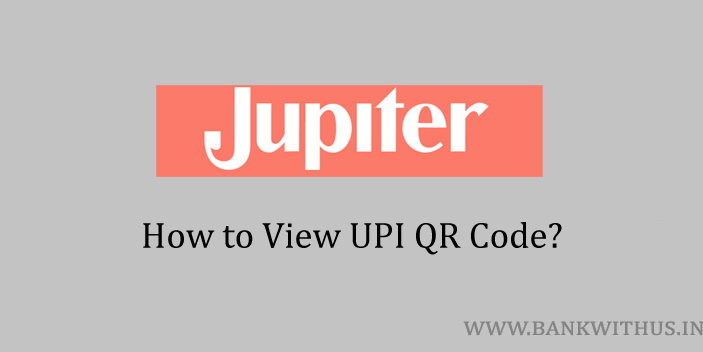
 Customer Care:
Customer Care: