Jupiter Money has a number of features to offer to its customers. One such offer is the money pot. In this guide, I will tell you how you can create a pot in Jupiter Money. And start depositing the money in it.
Before you proceed you need to make sure that you have completed the KYC of your account. If you have not done that then you will not be able to take benefit of this feature.
If you have already done with the KYC then you are good to go. But in case you have not done it yet. Then refer to this guide to learn how you can complete the video KYC of the Jupiter Money account.
The process is very simple and the entire KYC process is online so you can get it done from the comfort of your place.
Steps to Create a Pot in Jupiter Money:
- Open the Jupiter Money app.
- Login to your account.
- Tap on “Money” and then on “Create Pot”.
- Select the category for the Pot you are creating. (Education, Holiday, Emergency, etc.)
- Enter a name for your pot and tap on the “Create a Pot” button.
- Now enter the amount you wish to deposit into your newly created pot and you are done.
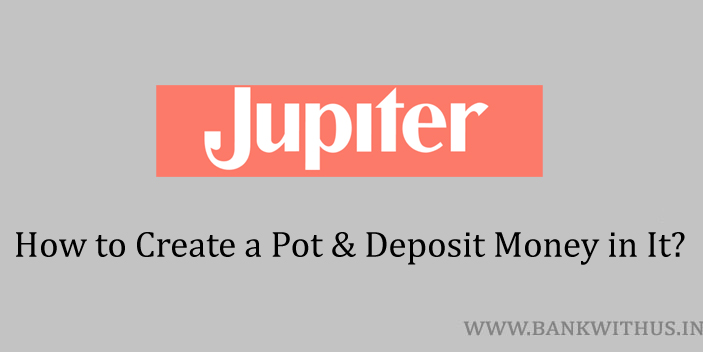
 Customer Care:
Customer Care: