Jupiter Money is a new age banking app that helps you open and maintains a zero balance account. Today with the help of this guide I will tell you how you can request cheque book from Jupiter Money.
Being a new age banking people feel that the application does not offer all the features to the customers. But that is not true as most of the features are provided.
The only thing is as of now you can not access your bank account using internet banking. Because there is no such feature offered by Jupiter.
But hopefully, they will do it in the future. And when it comes to mobile banking, the while app experience is based on the concept of mobile banking.
Who Can Request Cheque Book From Jupiter Money?
The cheque book service is available for the customers who have completed the Full KYC of their account. So you can request a cheque book only if you have completed the KYC procedure.
What are the Charges to be Paid?
The first 5 cheque leaves are offered for free and the additional cheques will be charged Rs. 3 per leaf. In addition to these charges, you will also have to pay Rs. 60 as the courier charges.
Steps to Request Cheque Book from Jupiter Money
- Open the Jupiter Money app.
- Login to your account.
- Tap on “Settings”.
- Select “Payment Settings” → “Cheque Book”.
- Enter your preferences and tap on the “Apply” or “Confirm” button.
Conclusion
Your cheque book will be delivered directly to your address by Jupiter. There is no other way you can request a book using any third-party apps. So make sure you never share your account details with anyone on any third-party apps and websites.
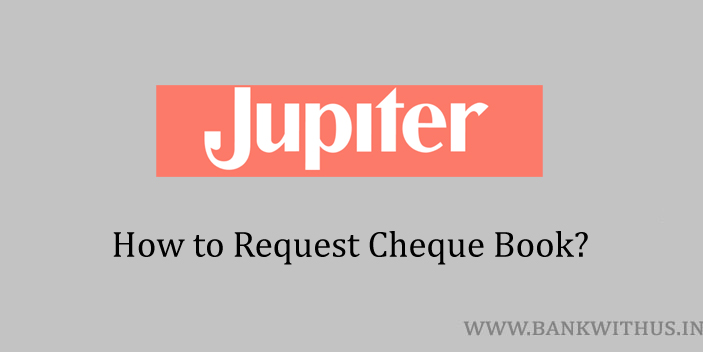
 Customer Care:
Customer Care: