Debit cards come very handily when you are shopping online and also offline. Today we will discuss how you can enable or disable POS transactions of Jupiter debit card.
The card that you have received from Jupiter Money supports POS payments. This includes those which you perform domestically in India and also the international transactions.
Before you start using your debit card for POS transactions. You should check if the POS transactions are enabled or not.
Because if your transactions are not enabled. Then you will not be able to make the POS transactions. The process that you will have to follow is very easy.
Before we begin I would like to tell you one thing. And there is only one online way to enable or disable the transactions of your debit card.
So you have to make sure that you don’t share the details of your card with anyone unnecessarily. And also make sure you don’t enter your card details on any third-party app or website unnecessarily.
You will not be charged anything by Jupiter Money to enable or disable the transactions of your debit card. But you might get charged for the transactions you make with your card.
Steps to Enable or Disable POS Transactions of Jupiter Debit Card
Make sure that you have the official Jupiter Money app installed on your smartphone before following the steps.
- Open the official app of Jupiter Money and login into your account.
- Tap on “Settings” and select “Payment Settings”.
- Choose “Debit Card” and tap on “Advanced Card Settings”.
- Select “Manage Transaction Settings”.
- Choose between “International” and “Domestic” POS transactions.
- Now you have to toggle the button of “In-Store Purchases” between Enable and Disable to change the settings.
Conclusion
Don’t get confused between the term “In-Store Purchases” and “POS Transactions”. Here both the term means the same.
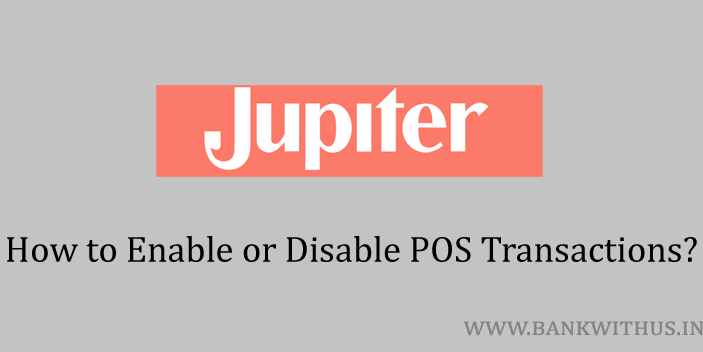
 Customer Care:
Customer Care: