When you open an account with any bank or a neo banking app. Then you will receive a debit card linked with your account. Today with the help of this guide I will explain to you how you can enable contactless payments of Jupiter Debit card.
The debit card that is issued for the customers of Jupiter Money can be used for international transactions. And also for domestic contactless payments. But before the customer can start the usage of this channel of payment is should be enabled. Because by default this channel is disabled.
Are there any charges to Enable Contactless Payments?
No, there are no extra charges that you will be charged by Jupiter to enable the contactless payments.
Are there any Charges for using Contactless Payments?
If you are using your debit card to make domestic contactless payments then you will not be charged anything extra. (other than POS charges if applicable) But in case you are making international payments then you will also have to pay the forex markup charges.
Steps to Enable Contactless Payments of Jupiter Debit Card
There is only one way to enable contactless payments of your debit card. And that is with the help of the official Jupiter Money app. So you should make sure that you don’t enter your card details to enable contactless payments on any third-party apps or websites.
- Open the Jupiter Money app.
- Login into the app using your mPIN or Biometrics.
- Tap on “Settings”. (three lines on the left upper corner)
- Select “Payments Settings” → “Debit Card” → “Advance Card Settings”.
- Tap on “Manage Transaction Settings”.
- Choose between “Domestic” and “International” contactless payments.
- Toggle the contactless payments button to “Enable” and you are done.
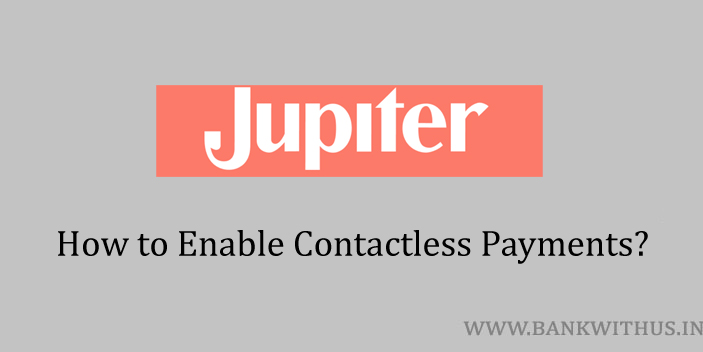
 Customer Care:
Customer Care: