UPI which is an acronym for Unified Payment Interface is the fastest growing payment method in India. There are hardly a few people in India who have not yet heard about this amazing platform. In this guide, I will tell you how you can find the UPI ID of Jupiter Money account.
If you have opened an account for yourself using the Jupiter Money app. Then you can send and receive money to your account. There are two ways by which you can do it. The first one is with the help of the UPI. And the second method is with the help of the electronic fund’s transfer.
Here you should note one thing about the UPI transfers. You can link or register your Jupiter Money account to any UPI-enabled app of your choice. For example, you can link your account with Paytm, PhonePe, and Google Pay, etc. Just make sure while linking your account you choose “Federal Bank” from the list.
The reason is the bank account that you have opened using the Jupiter app is powered by Federal Bank. This guide will help you to find out the default UPI ID which will be assigned to your account by the Jupiter application. In case you have linked your app with any UPI app then you can also find your UPI ID in that particular app.
And the second method of receiving the money to your account is using the electronic fund’s transfer. For that, you will have to provide your Jupiter account number and the IFSC code to the person who is transferring money to your account.
Steps to Find UPI ID of Jupiter Money Account
While installing the app make sure you install it from the official sources only. If you are an Android user then make sure you install the app from Play Store only. And in case if you are an iOS user. Then the only way you can install the app is through the Apple App Store.
- Open the Jupiter Money App.
- Login to your account by entering your account details.
- Tap on the “Three Lines” given at the upper left corner of the app interface. (to open settings)
- Select “Payment Settings” → “Manage UPI Accounts”.
- Tap on “Settings” of your Jupiter Money account.
- Your UPI ID along with the QR Code to receive payment will be shown to you.
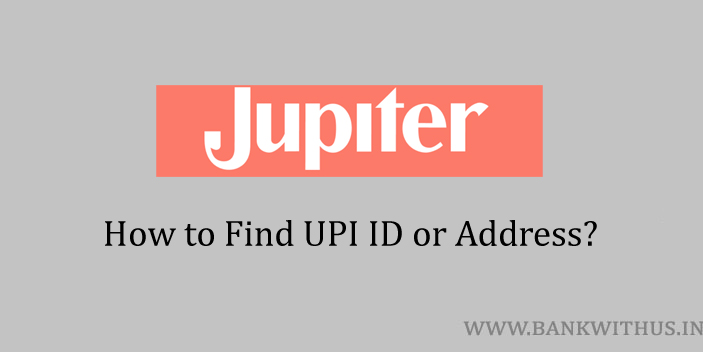
 Customer Care:
Customer Care: