Jupiter Money allows the customers to open a new bank account without having to visit the branch of the bank. There is no need of visiting any website of the bank as well. All you need is to install the app of Jupiter Money on your smartphone. In this guide, I will tell you how you can find Jupiter Bank account number.
When we open an account with any of the bank traditional banks we get the bank passbook. And on the first page of this book, we will have our account number, IFSC Code, Customer ID, etc. But we don’t get a passbook when we open an account with Jupiter Money.
Then how can you find your account number?
Well, the answer is you can find the account number in the app. The user interface of the app is quite easy to navigate so by following the steps explained below you will not face any issues in finding it.
Steps to Find Jupiter Account Number
There is only one online method that you can use. And this involves the use of the official app of Jupiter Money. So make sure that you never share your account details with anyone.
- Open the Jupiter Money App.
- Login to your account.
- Tap on “Settings” in the left upper corner of the app interface.
- Select “Account Details” from the settings.
- You can find your bank account number mentioned just under your customer ID.
Conclusion
The customer support of Jupiter Money is amazing. So if you are facing any issues in finding your account number. Then you can start an instant chat with the support executive. He or she will help you out in this regard. And the support team will never ask for your password, PIN number, and OTP, etc. So never share such sensitive details of your account with anyone.
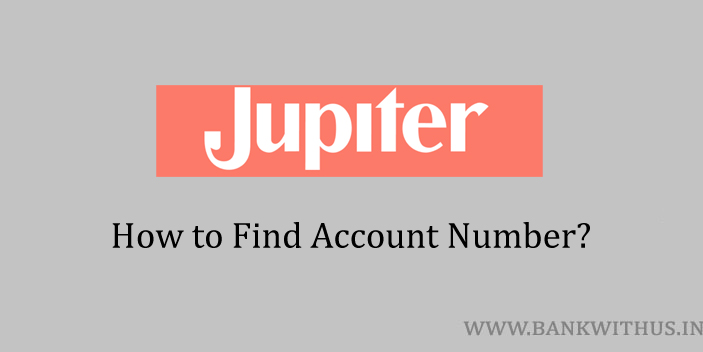
 Customer Care:
Customer Care: