Bank accounts are a necessary part of our life and we can not live without them. We can but life will not be easy as it would be with the help of it. And these days there is no need to visit any branch to open a new account. You can do it just with the help of the official website or app of the bank you wish to have an account with. In this guide, I will tell you how you can find IFSC code of Jupiter Money account.
Jupiter Money is one among many apps that help to open a bank account without having to visit any branch of the bank. The account you open with the help of this app will be valid for 365 days. If you wish to keep it forever then you will have to become a verified user. This can be done by completing the KYC procedure of the app. You can use your Jupiter account just like a normal account.
You can send money from your account to another. And at the same time, you can also receive money in your account. There are two ways of doing it. The first one is with the help of your UPI ID. And the second way is with the help of funds transfer. You can do it when you know your account number and the IFSC code. Finding the IFSC code is very easy.
Steps to Find IFSC Code of Jupiter Money Account
- Open the official app of Jupiter Money.
- Login to your account by entering your account details.
- Tap on “Settings”, you can find the three lines in the left upper corner of the app interface.
- Now select “Account Details”.
- Your IFSC Code will be mentioned along with your account number and Customer ID in this section.
Conclusion
This is the only way you can follow to find out your IFSC code. So make sure you don’t enter your account details on any third-party websites or apps. You should never share your sensitive account details with anyone.
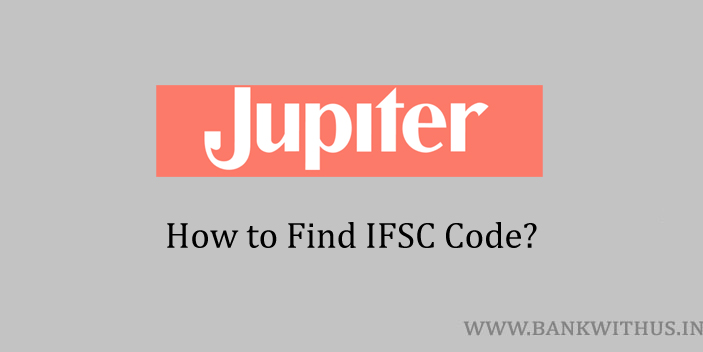
 Customer Care:
Customer Care: