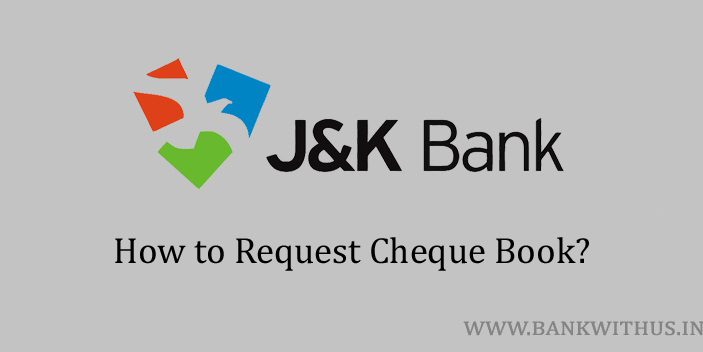Cheque payments are widely used in India. And to make cheque payments you need a cheque book. This book is provided by your bank when you open an account with them. But what if you have used all your cheque leaves? In that case in your can request a new cheque book in Jammu and Kashmir Bank.
Methods to Request Cheque Book in Jammu and Kashmir Bank
I have explained the two methods below. You can choose any one of them and follow the instructions to get a new book. But before you being the process you should keep in mind that the bank may charge you for the new book. So do not place the request before you know the charges. You can contact the bank and ask them the exact amount you will be charged.
Calling Customer Care of the Bank
- Call the customer care of the bank on 1800 1800 234. (toll-free)
- Choose the language in which you want to speak with the executive of the bank.
- Wait till your call is connected with the support executive.
- Tell the executive that you want to request a new cheque book.
- The executive will ask you a few questions about your bank account for verification purposes.
- Answer all the questions correctly.
- Tell your requirements to the executive. (number of books or leaves needed)
- Ask the executive about the charges.
- The executive will take your request and the book will be delivered to you at your postal address.
By Visiting Home Branch
- Take your bank passbook or identity proof document with you. (Aadhaar Card of PAN Card)
- Visit your Jammu and Kashmir Bank home branch.
- Speak with the bank officials.
- Tell the officials that you want to request a new cheque book.
- Show them your bank passbook and identity proof document.
- Tell your requirements once your identity is confirmed as the account holder.
- The officials will tell you about the charges you need to pay.
- If you are ok with the charges then you can ask for the issue of the new book.
- The new book will be delivered to you at your registered postal address.
Conclusion
These are the offline methods, you can also try this with Internet Banking and Mobile Banking. Use the request menus in both. For more details, you can contact the bank’s customer care go to your home branch.