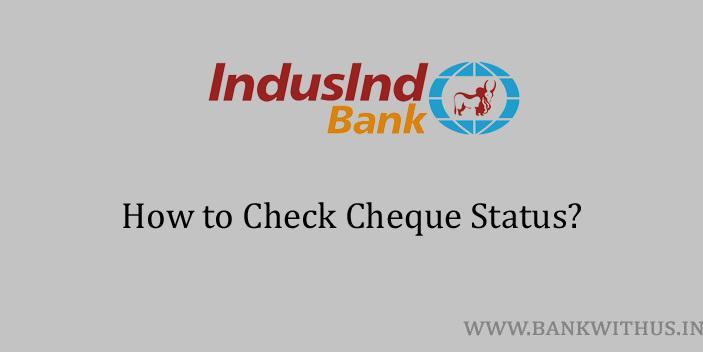There are a lot of wats that are available for us Indians to make the payments. Right from online to offline we have got IMPS, RTGS, NEFT, UPI, and Demand Drafts, etc. But the one method that is very widely used is the cheque mode of payment. In this guide, I will tell you how you can check IndusInd Bank cheque status.
There is no need to visit your home branch to get the status. You can do it online using mobile banking and also internet banking. I have explained both the methods in this guide, you can choose any one method which you feel is the right one for you.
Methods to Check IndusInd Bank Cheque Status
To check the status you need to know the cheque number. If you know the number you can refer your cheque bok to find it. Choose any one method and follow the instructions given below.
Using Mobile Banking App
- Open Indus Mobile app.
- Enter your login details into the app.
- Tap on “Menu”.
- Select “Account Request” from the menu.
- Under the request menu tap on “Cheque Book & DD”.
- Select “View Cheque Status” under Cheque Book & DD menu”.
- Choose your bank account number from the drop-down menu.
- Enter your cheque number.
- And tap on the “Submit” button.
Using Internet Banking
- Visit the official website of IndusInd Bank.
- Click on the “Login” button.
- Enter your username, password and click on the Sign In button.
- Click on “Service Requests” from the top menu of the Internet Banking interface.
- Select “Cheque Status Enquiry” under Account Requests.
- Choose your bank account from the drop-down menu.
- Select the type of your cheque. (Single or Multiple)
- Enter your cheque number correctly.
- And click on the “Submit” button to view the status.
Conclusion
These are the two methods you can follow. If you don’t want to follow these online methods then you can also call the customer care of the bank. You can choose the IVR option or else speak with the customer care executive of the bank. The customer care number of IndusInd Bank is 1860 267 7777.