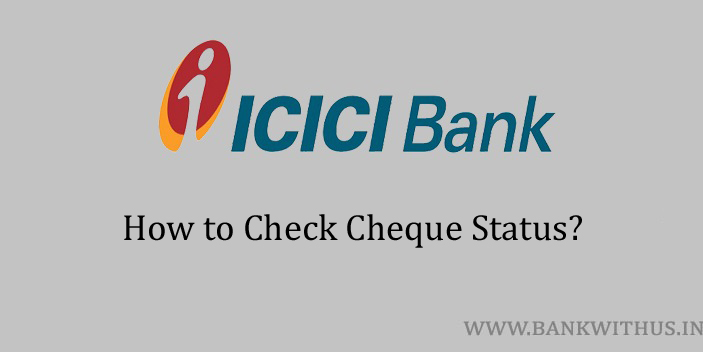Even after having so many high-tech payment systems in India. We use the cheque book method of payment a lot. While in the other payments systems like NEFT, IMPS, RTGS, UPI we get to know the status. But what about the status of payment done using cheques? You can check that too. In this guide of mine, I will tell you how you can check ICICI Bank Cheque Status.
There are multiple methods to check it which includes both online methods and offline methods. I have explained all the methods below. You can choose the method which you feel is easy for you and follow the instructions. But to check the status you will need to have the cheque number with you. In case you don’t have it then refer to your cheque book and find it.
Methods to Check ICICI Bank Cheque Status
Choose any method and follow the instructions.
Using Internet Banking
- Visit the official website of the ICICI Bank.
- Click on the “Login” button.
- Enter your User ID, Password and proceed to login.
- Click on “Account” in the internet banking dashboard.
- Select “Operative Accounts” from the Accounts menu.
- Click on “Cheque Status”.
- Enter the cheque number whose status you want to check.
- Click on the submit button.
- The status of the cheque will be displayed to you on the screen.
By Sending SMS
- Type an SMS as ICSI <space> Cheque Number
- Send this SMS to 9215676766 using your registered mobile number.
- The bank’s automated system will take and process your request.
- You will receive an SMS from the bank containing the current status of the cheque.
By Calling Customer Care of the Bank
- Call the customer care of ICICI Bank.
- Choose the language in which you would like to interact.
- Select the IVR option that will connect your call to speak with the support executive of the bank.
- Tell the executive that you want to know the status of your cheque.
- Be specific about the inward or outward cheque.
- Provide the cheque number to the support executive.
- The executive will ask you a few questions about your bank account for verification purposes.
- Answer all the questions correctly.
- Upon successful verification, the executive will tell you the current status of the cheque.
By Visiting Branch of the Bank
- Go to the branch of ICICI Bank. (home branch recommended)
- Speak with the bank officials.
- Tell the officials that you want to know the status of a cheque.
- Provide them with the cheque number.
- The officials will check the status and let you know about it.
Conclusion
These are the various methods that you can follow to check ICICI Bank cheque status. For more information call the customer care of the bank and speak with the bank’s executive.