Visit the official website of the Federal Bank. Click on Update KYC Details Online. Enter your bank account number and KYC details. Finally, click on Submit.
Recently I covered an article that tells my readers how they can check the Federal Bank KYC Status. So today I thought why not to write about how the account holders can update the KYC details online. And here you go. I have already I have mentioned the answer to your question in short.
But I will explain things in a much-elaborated way. It is important to make sure that your bank account is KYC compliant. If it is not then you will face difficulties in using your bank account. In some cases, the bank may also limit the maximum amount of transactions that you can make using your bank account.
If Federal Bank has already imposed the limits on your transactions then there is no need to worry. Because once you have updated the correct KYC details for your account. They will remove the transaction limits imposed on the account. But you have to make sure that you provide the right details to the bank.
When I say the right details here I am talking about the documents you submit to the bank. There are some documents that can be used as both address proof and identity proof documents. Passport, Aadhaar Card, Voted ID Card, NREGA Card, etc. can be used as both address proof and identity proof.
Only the PAN Card can not used as the address proof document. The reason for this is there is no address printed on the PAN Card. But you can use the Permanent Account Number card as the identity proof document. For more clarity, you can use the below-mentioned table.
About Federal Bank
| Type of Bank | Private Bank |
| Headquarters | Aluva, Kochi, Kerala, India |
| Founded | 23 April 1931 |
Steps to Update Federal Bank KYC Details Online
There are many banks in India that don’t allow their customers to update the KYC details online. But this is not the case of the Federal Bank. Customers can update the KYC details online.
- Open the Online KYC Update website of the Federal Bank.
- Enter your Bank Account Number.
- Choose what you want to update.
- Select the documents you want to submit to the bank.
- Enter the details of your KYC documents.
- Verify the details you have entered.
- After verifying the details click on the submit button.
Conclusion
This is how you can update KYC details online in Federal Bank. While updating the KYC details the bank may ask you to provide the OTP for verification. If you are facing any kind of issue you can contact the customer care of the bank. You can also visit your home branch to update your details.
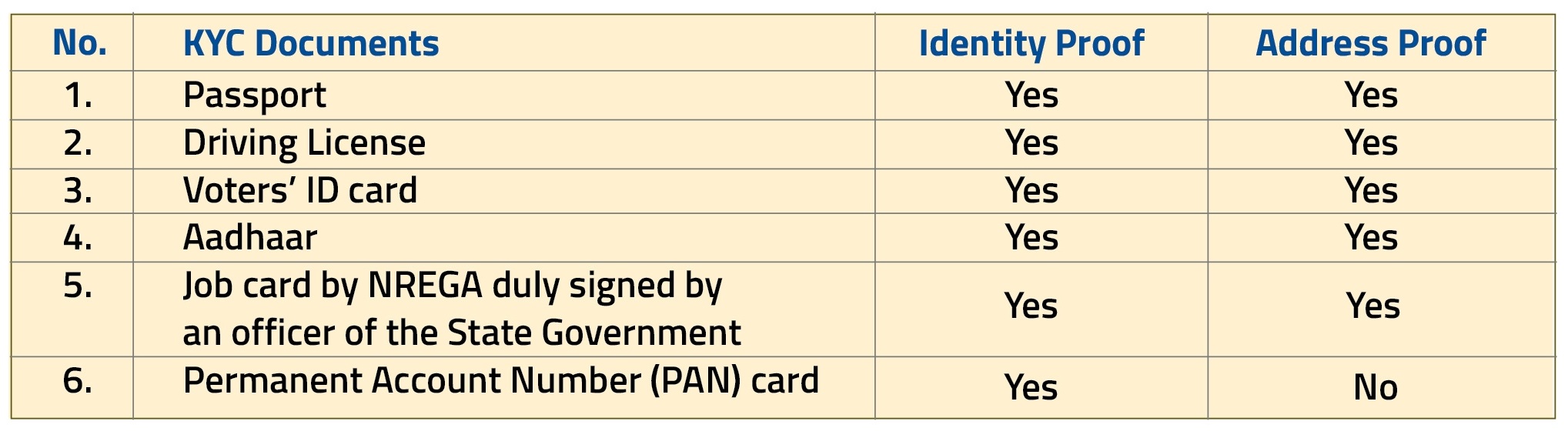


 Customer Care:
Customer Care: