If you have issued a cheque to someone and now you have made your mind to stop the payment of the cheque. Then there are ways to do that. But you should have a proper reason why you are stopping the payment. If you stop the payment without any proper reason then you will be in problem.
This guide is for the account holders of the Federal Bank who want to stop the payment of the cheque issued by them. I have explained multiple methods in this guide. But you should note one thing and that is the bank may charge you some fees to stop the payment.
The payment can be instantly stopped only when the cheque has not been encashed or cleared yet. If the cheque has already been passed and the money is deducted from your bank account. Then you can not stop the payment. There is no way to stop the money going out of your account once the cheque is cleared.
Methods to Stop the Payment of Cheque in Federal Bank
There are 2 methods by following which you can stop the payment in Federal Bank. Both methods are discussed below. You can use any one of these which you feel is the right method for you.
Using Internet Banking
- Visit the official website of the Federal Bank.
- Click on Net Banking that can be found on the top menu of the website.
- Select personal or corporate banking.
- Enter your login credentials and login to your account.
- Click on Services.
- Select “Stop Cheque Payment”.
- Enter the details of the cheque whose payment you want to stop.
- Verify the cheque details you have entered.
- And follow the on-screen instructions to stop the payment.
By Sending SMS
- Type an SMS as CHQ <space> STOP <space> Cheque Number <space> Last 4 Digits of Account Number
- Send this to 9008915353 from your registered mobile number.
Conclusion
These are the two methods that can be followed by you to stop the payment in Federal Bank. For more information regarding the procedure and charges call the customer care of the bank.
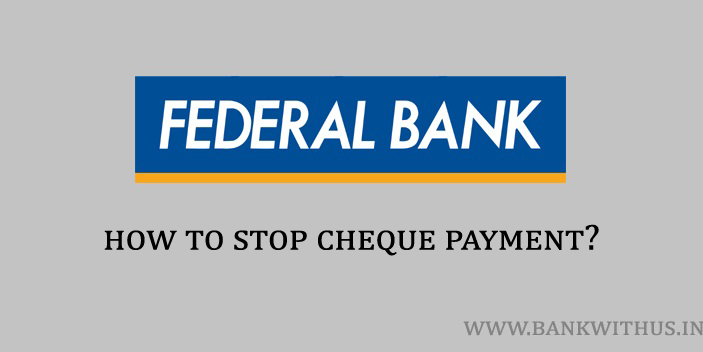
 Customer Care:
Customer Care: