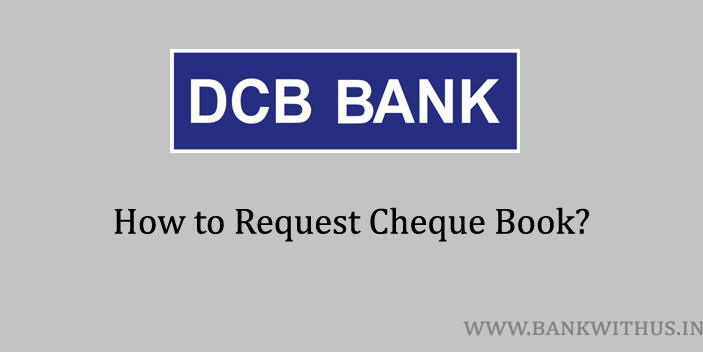A cheque book is one of the must-have documents associated with the bank account. In most cases, the bank will provide this book to the account holder. So times this is missed in such cases the account holder can request a new cheque book from the bank.
This guide will help those people who have a bank account with the DCB Bank and want to request this book from the bank. The process is very simple. But you should also keep in mind that the bank may charge you to provide you the new book. To know the exact amount of charge I recommend you call the customer care of the bank.
There are both online method and the offline method. When I say online method what I mean is internet banking and mobile banking. And when I mention offline I am talking about the other methods in which we are not making use of the internet.
Methods to Request Cheque Book in DCB Bank
You can find all the methods below. Choose the method which you feel is the right one for you.
Using Internet Banking
- Visit the official website of the DCB Bank.
- Under the internet banking section choose between personal and business banking.
- Enter your username and password correctly on the official website.
- Find Services after you successfully login to your account.
- Select Cheque Book Request from the list of services.
- Select your bank account number.
- Choose how many cheque leaves you to wish to get from the bank.
- Click on request the book.
- You will receive the new book at your registered postal address.
Using Mobile Banking
- Download and install the official mobile banking application of the DCB Bank.
- Enter your User ID.
- Enter your Password and proceed with the login.
- Tap on Services.
- Select the Cheque Book Request.
- Choose your bank account number.
- Select the number of leaves.
- Follow the on-screen instructions.
- The book will be delivered to you at your address by the bank.
Calling Customer Care
- Call the customer care of the bank at 1800 209 5363.
- Select the language in which you would like to interact.
- Choose the IVR option to speak with the customer care executive of the bank.
- Your call will be soon connected.
- Tell the customer care executive that you want to request a new book.
- Answer the questions asked to you by the executive.
- Tell your requirements to the executive.
- Your request for the new book will be taken.
- The book will be delivered to you.
By Visting Home Branch
- Visit your DCB Bank home branch.
- Speak with the bank officials.
- Tell them that you want to request a new cheque book.
- Provide details like your name and bank account number.
- Tell your requirements to the bank officials.
- Your request will be taken and a new book will be delivered to you.
By Sending SMS
- Type an SMS as CHQBOOK
- And send it to 9821878789 from your registered mobile number.
Conclusion
The fastest method to request is by sending SMS. But make sure your mobile number is registered with your bank account. For more details call the customer care of DCB Bank.