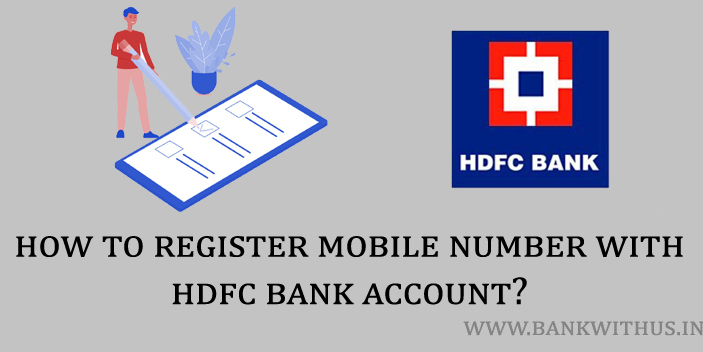There are so many people who have their bank account with HDFC Bank Limited. We often get comments on our website people keep asking us how they can update or register mobile number with their HDFC Bank account. Since there were too many comments on this topic we thought let us help these people out by writing a guide. So here you go, this guide can be used to learn how you can update your new mobile number with HDFC Bank Account.
To update or register your mobile number with HDFC Bank account, download the mobile number updation form from the official website of the bank. Fill the form with all the details including your new mobile number. Make your signature on the duly filled form and submit it at your HDFC Bank’s home branch. It can take up to 2 working days for your new mobile number to get updated. The bank will not charge you anything to update your mobile number.
How to Register Mobile Number with HDFC Bank?
The mobile number is one of those details which are asked by the bank. And it is almost mandatory for the account holders to register mobile number with HDFC Bank. There are a number of reasons why you should always keep your mobile number up to date with your account. Like if you lose your ATM card somewhere and someone finds it and tries to use your card somewhere.
What happens next?
They don’t know your PIN Number so they will enter an incorrect PIN. The bank will inform you by sending an SMS notification on the registered mobile number. After that, you can immediately block your card to avoid further usage.
This is just one example of the benefits which you will get when you register mobile number with HDFC Bank account. And if you have not registered it yet then don’t worry. Because the whole process is mentioned in detail below.
- The first thing you have to do is download the registration form.
- Fill the form with all the details asked in the form like your name, bank account number, and mobile number etc.
- Make your signature on the registration form wherever required.
- And finally, visit your home branch and submit the duly filled mobile number registration form to the bank officials.
- Your number will be registered within 2 working days.
Conclusion
But if you have any kind of doubts then you can comment below. You can even contact the customer care of the bank on their toll-free number 1800 22 1006 for further assistance. So this is how you can update your new mobile number. I hope you are clear with all the details mentioned in this guide.
- You can update or register your mobile number by following the procedure mentioned above.
- The mobile number registration form can be downloaded online.
- You can also get the mobile number registration form at your home branch.
- Make sure you fill in all the details correctly in the form.
- In the case of a joint account, all the account holders have to sign the form.